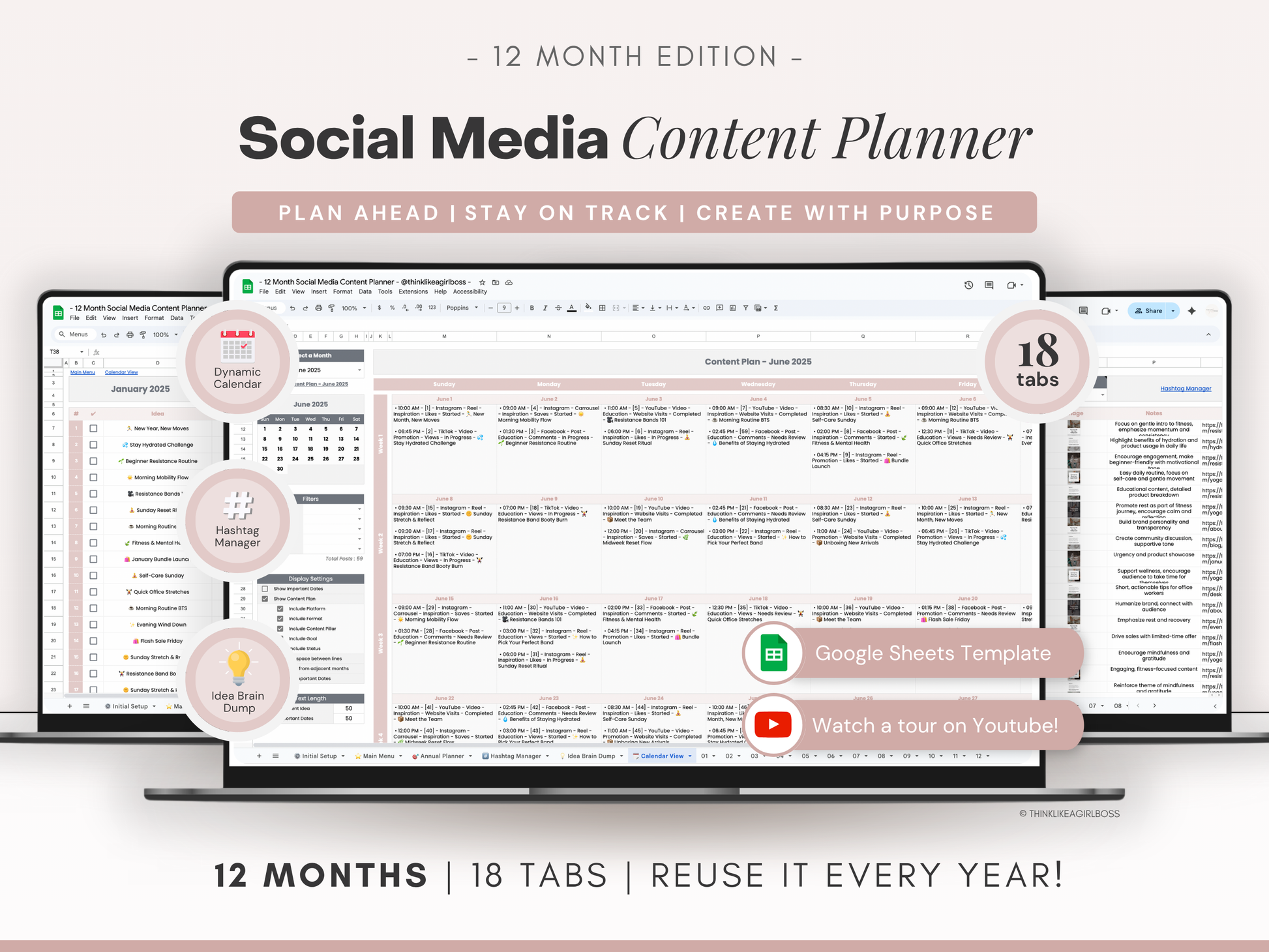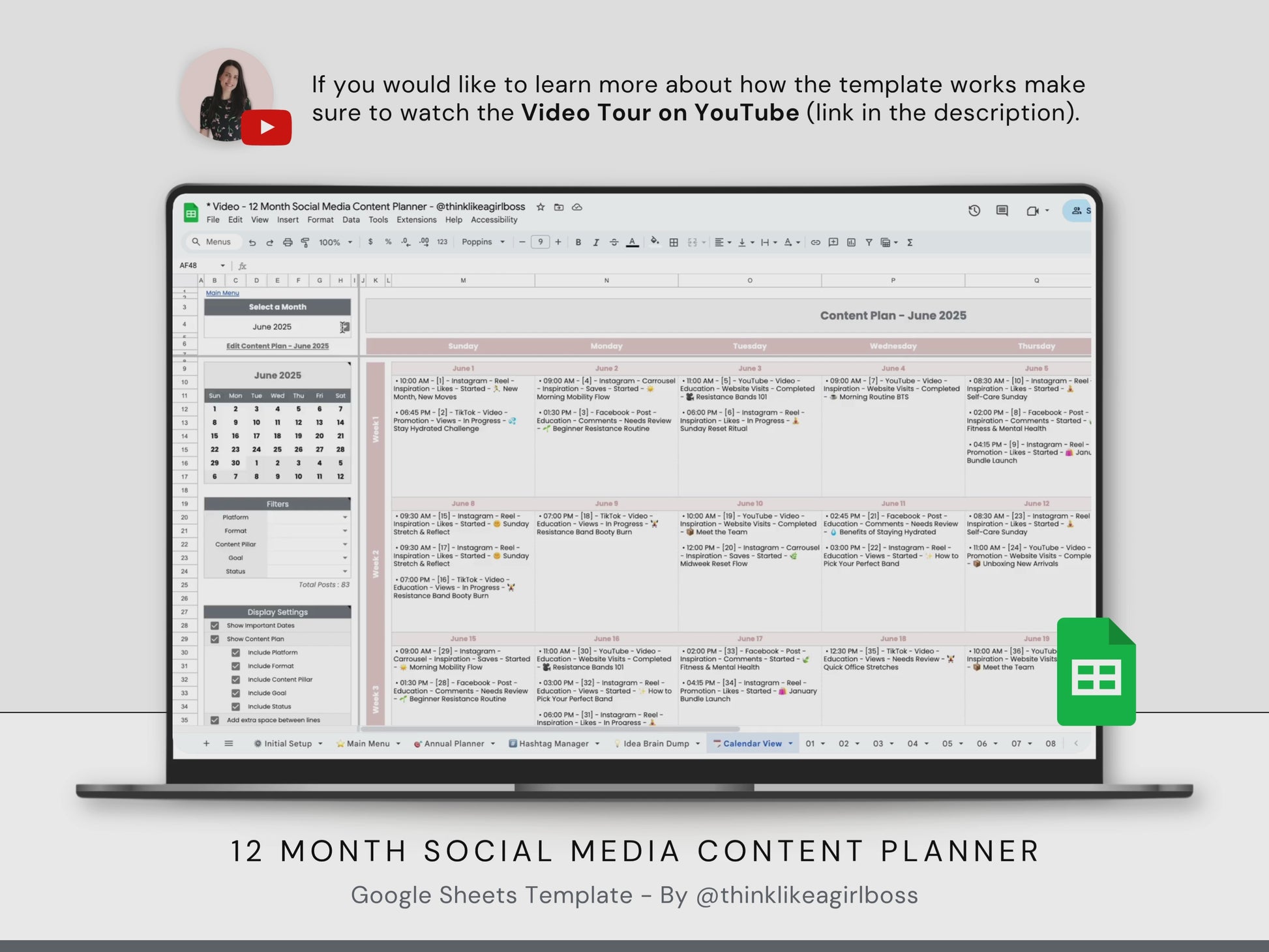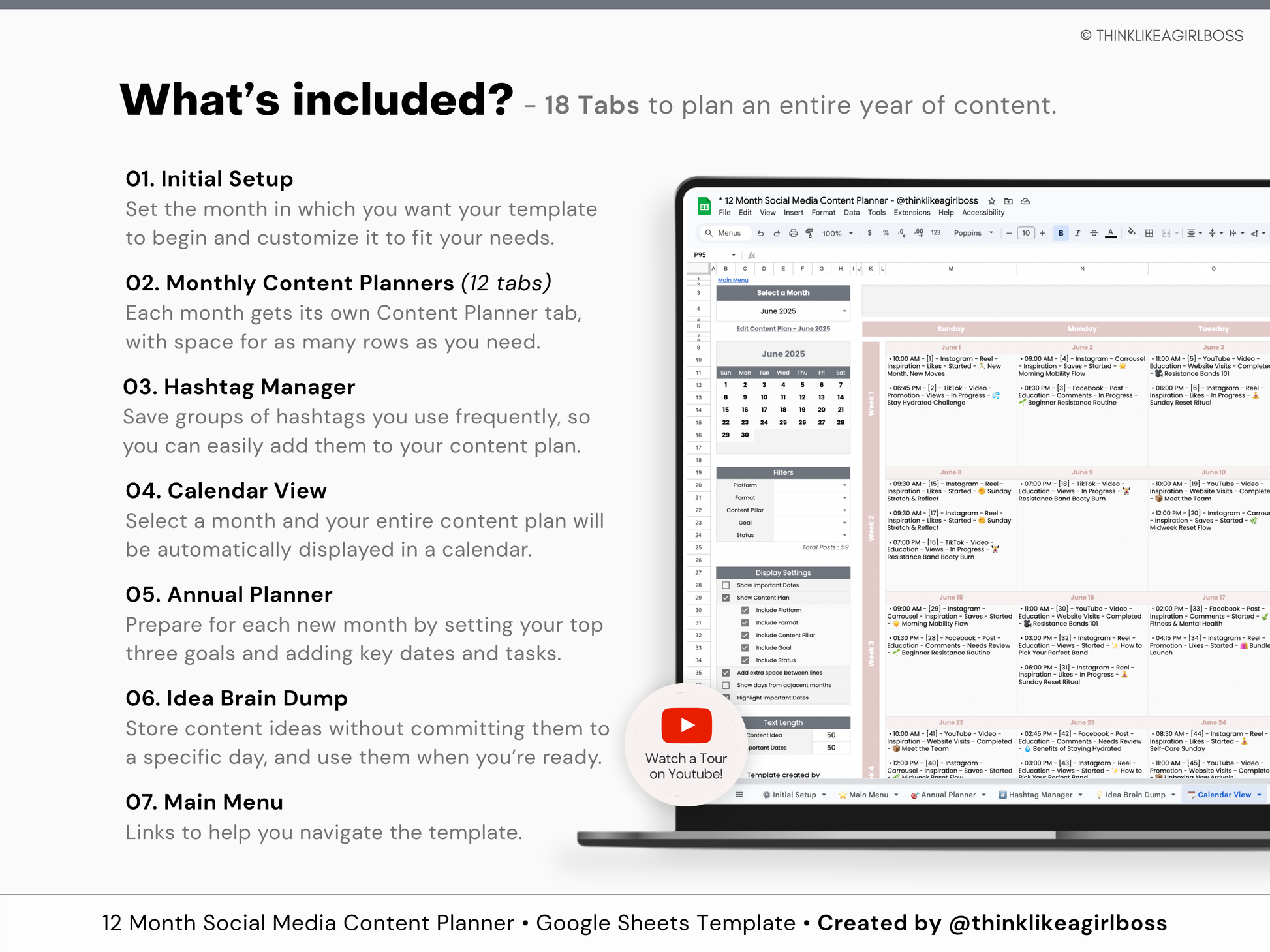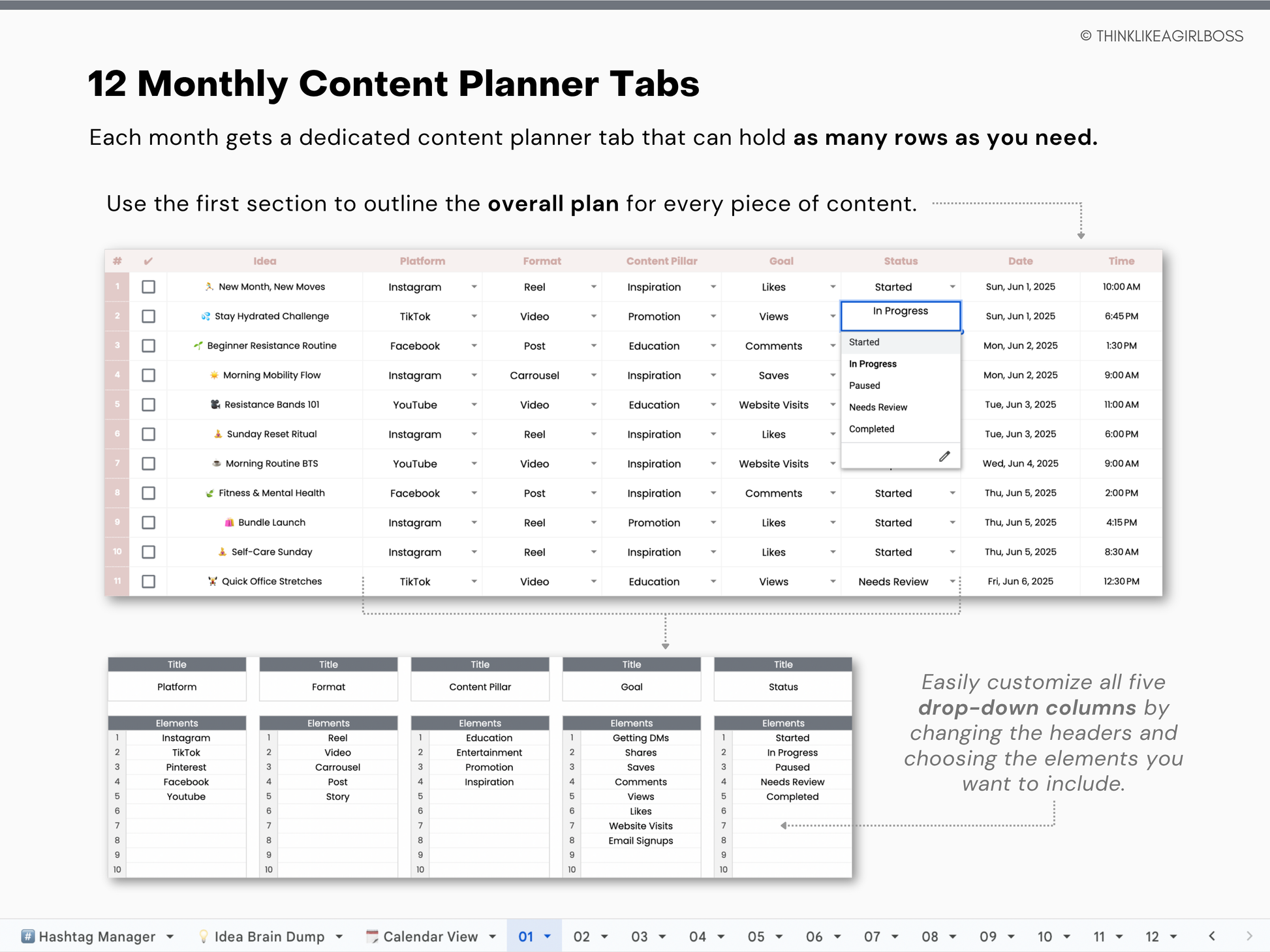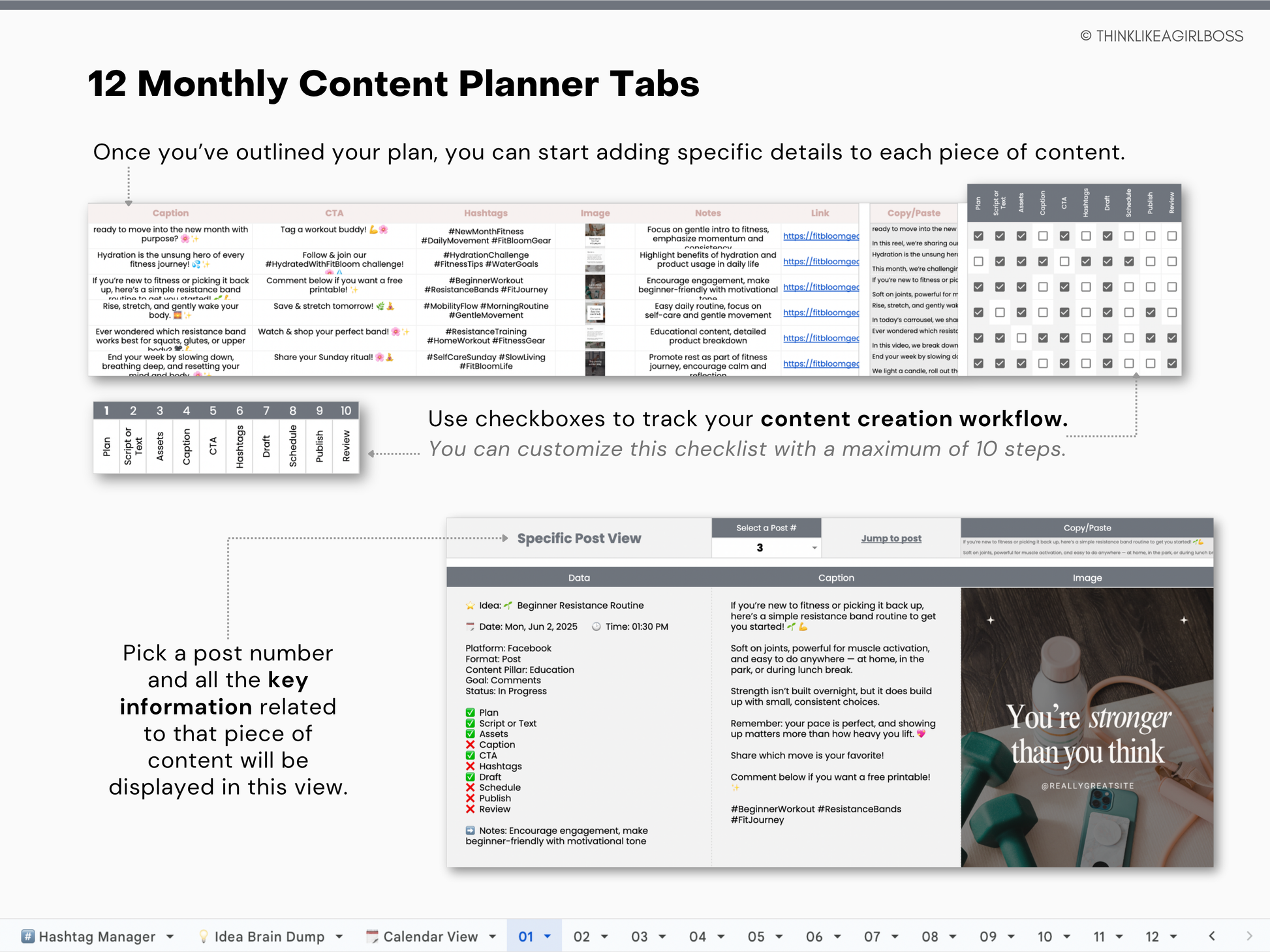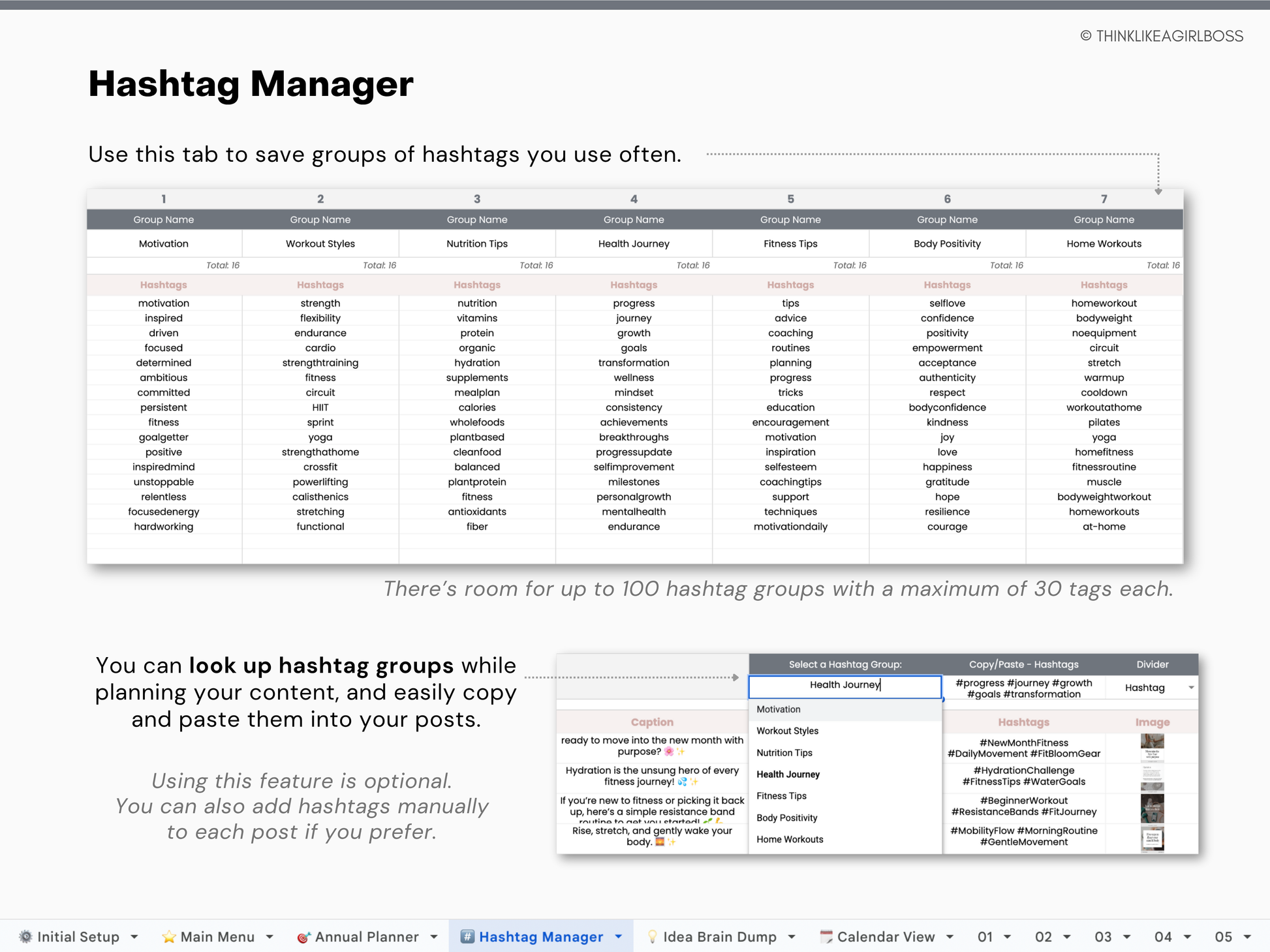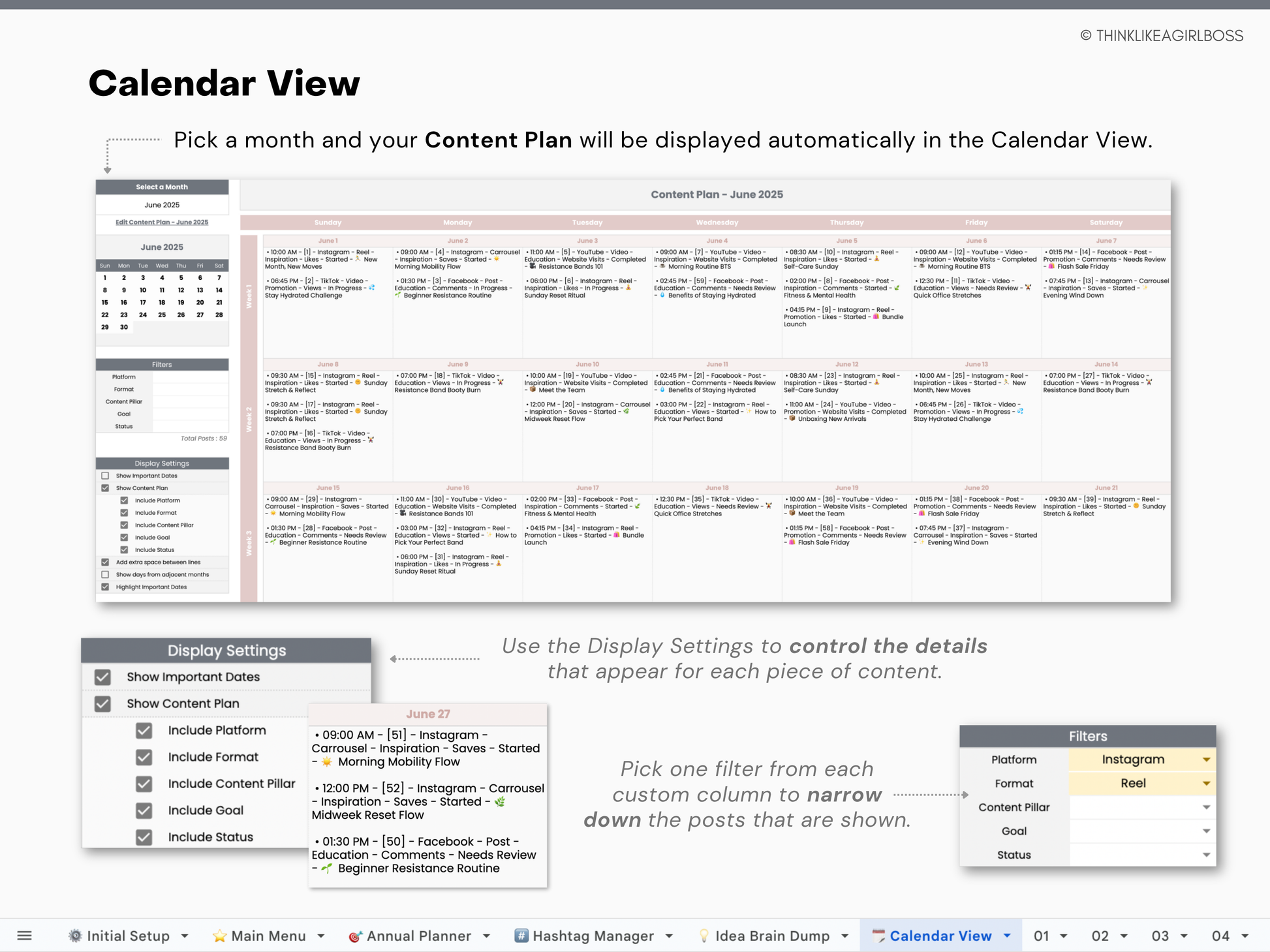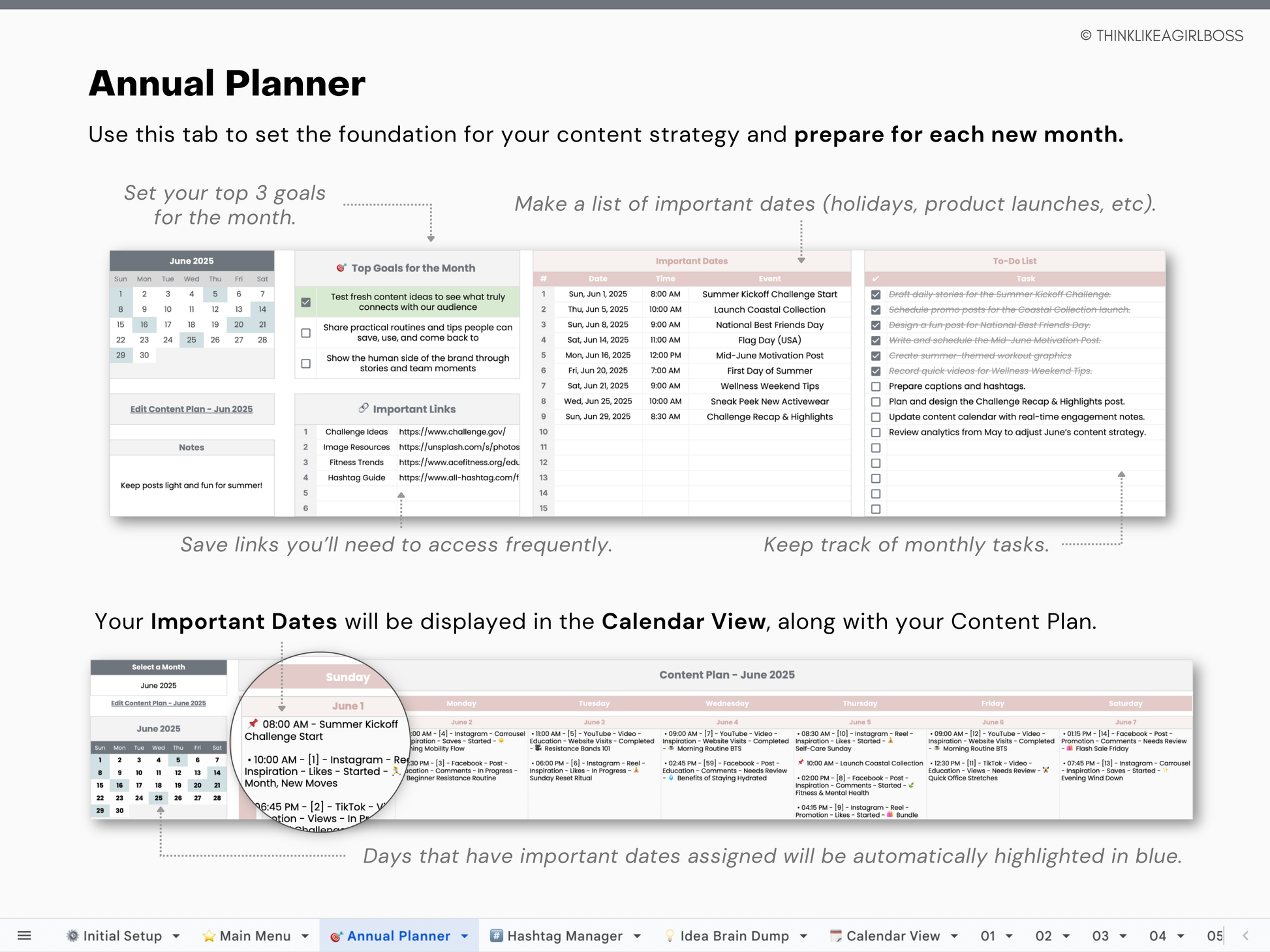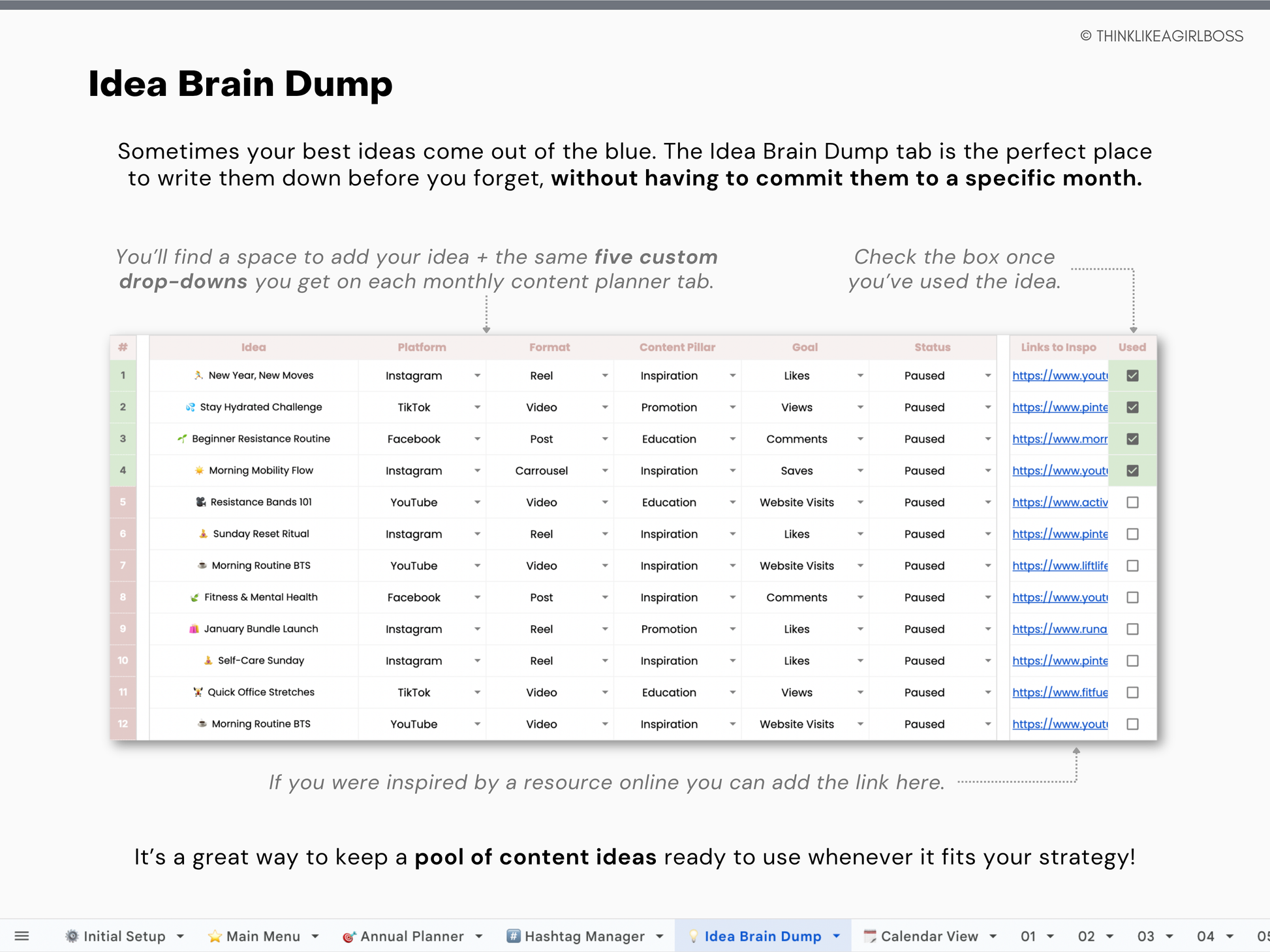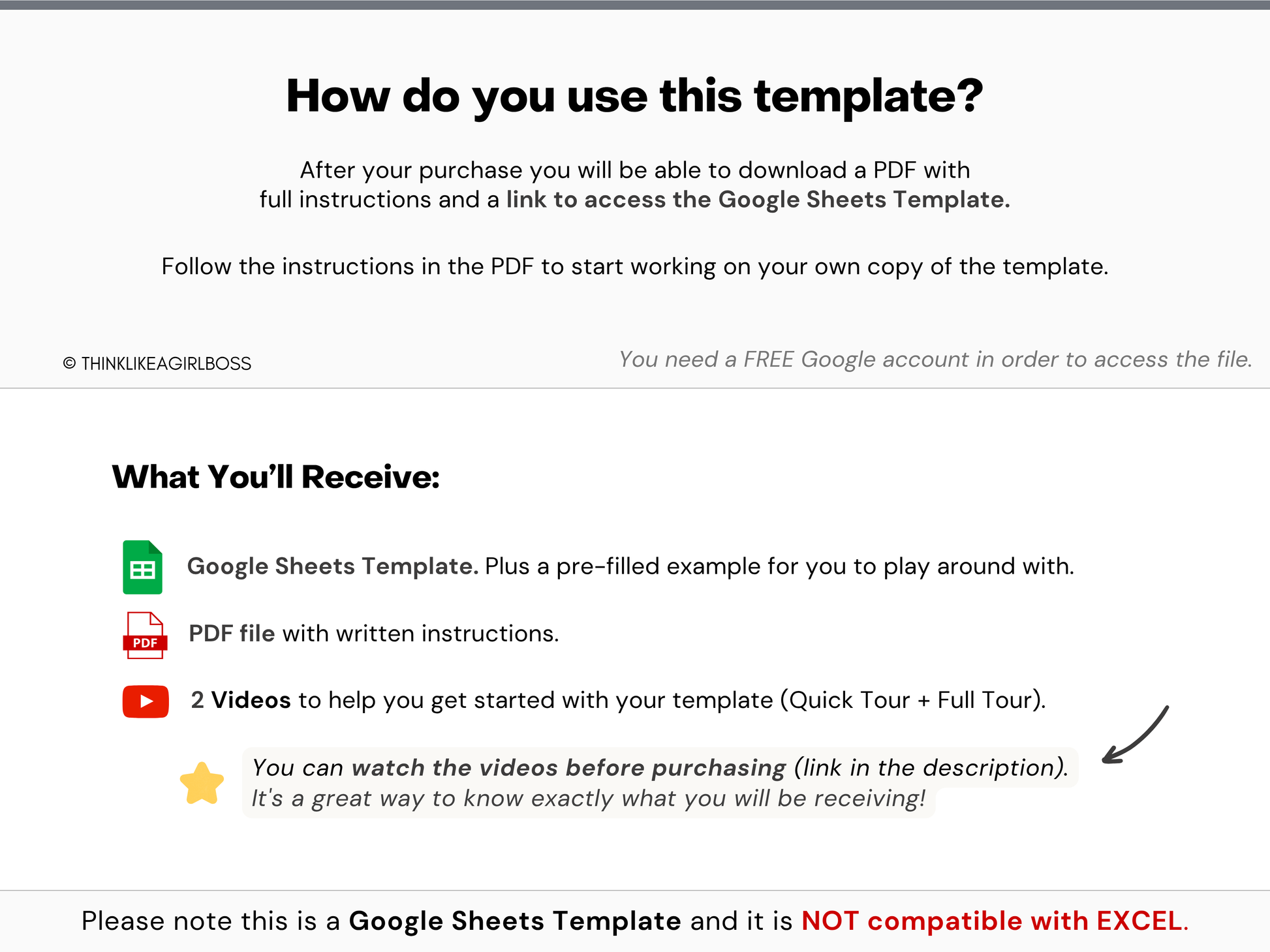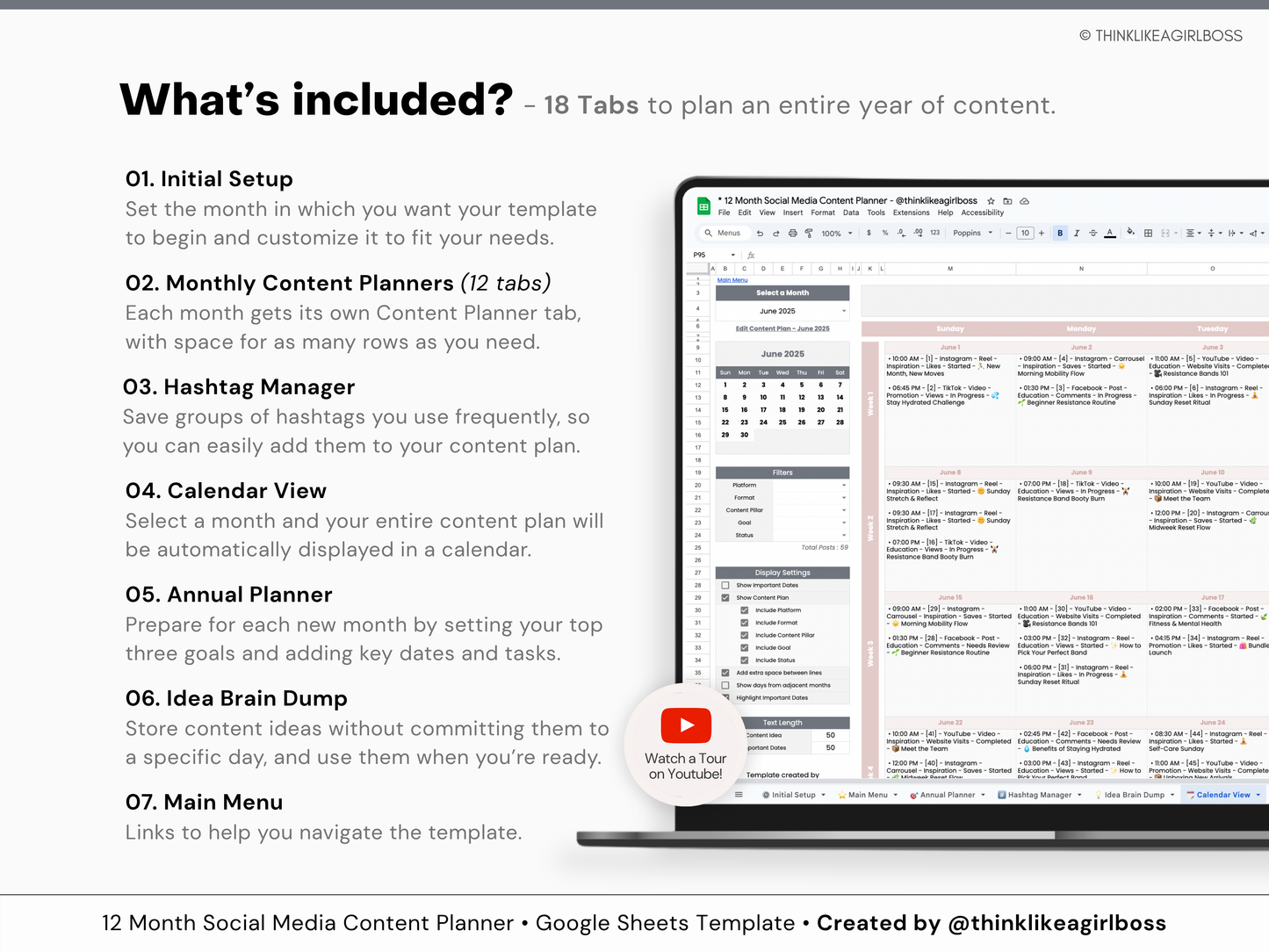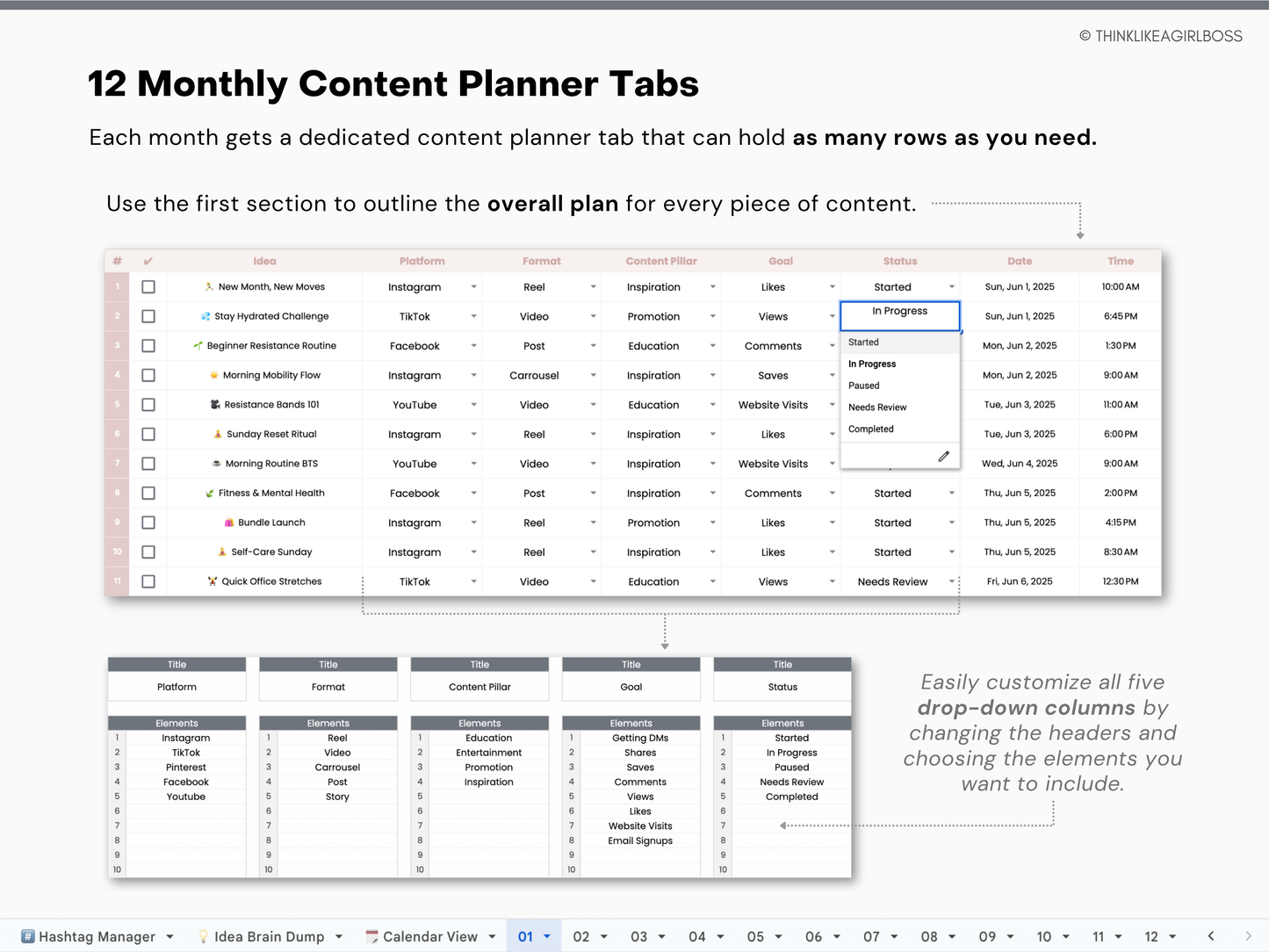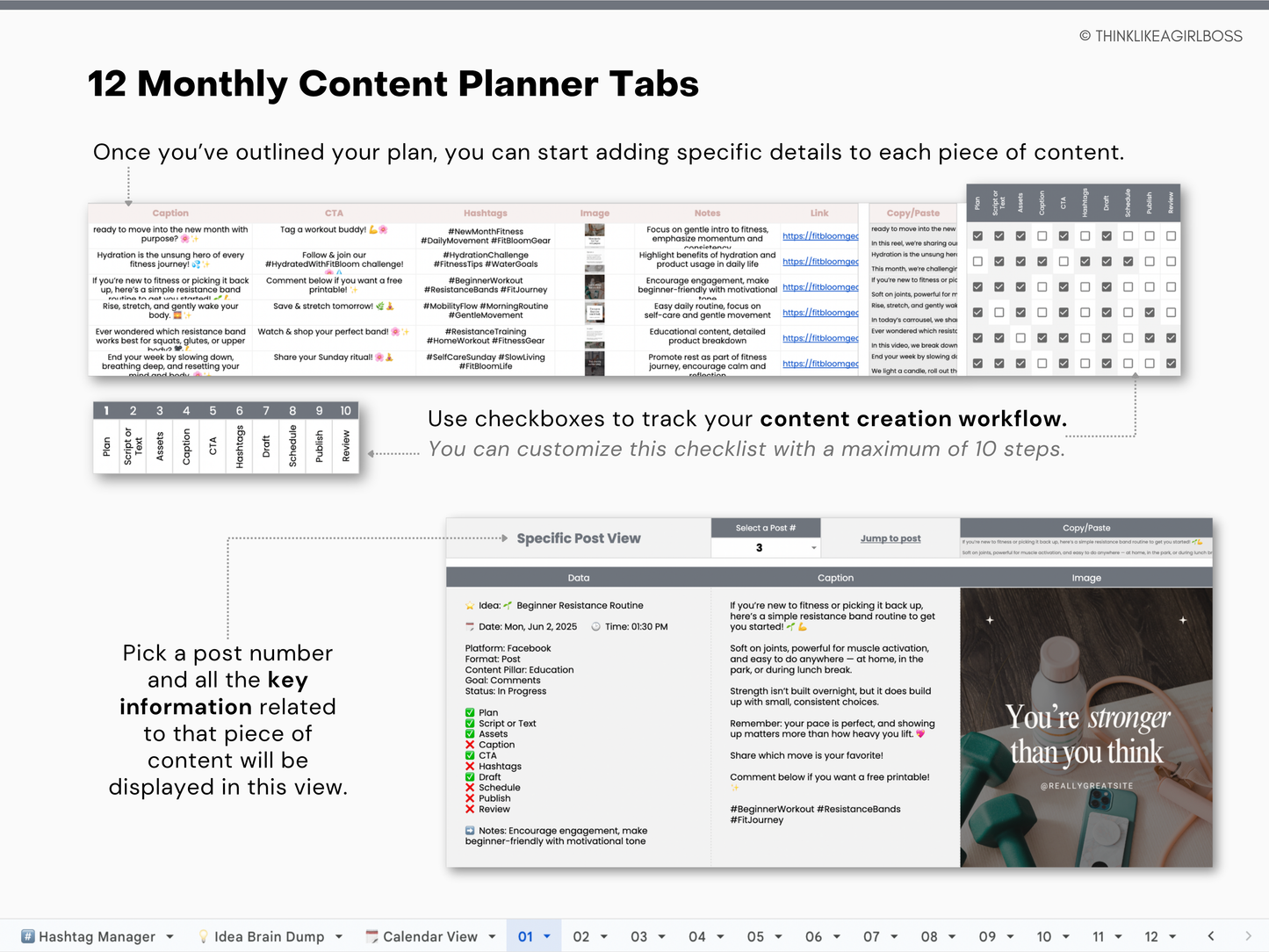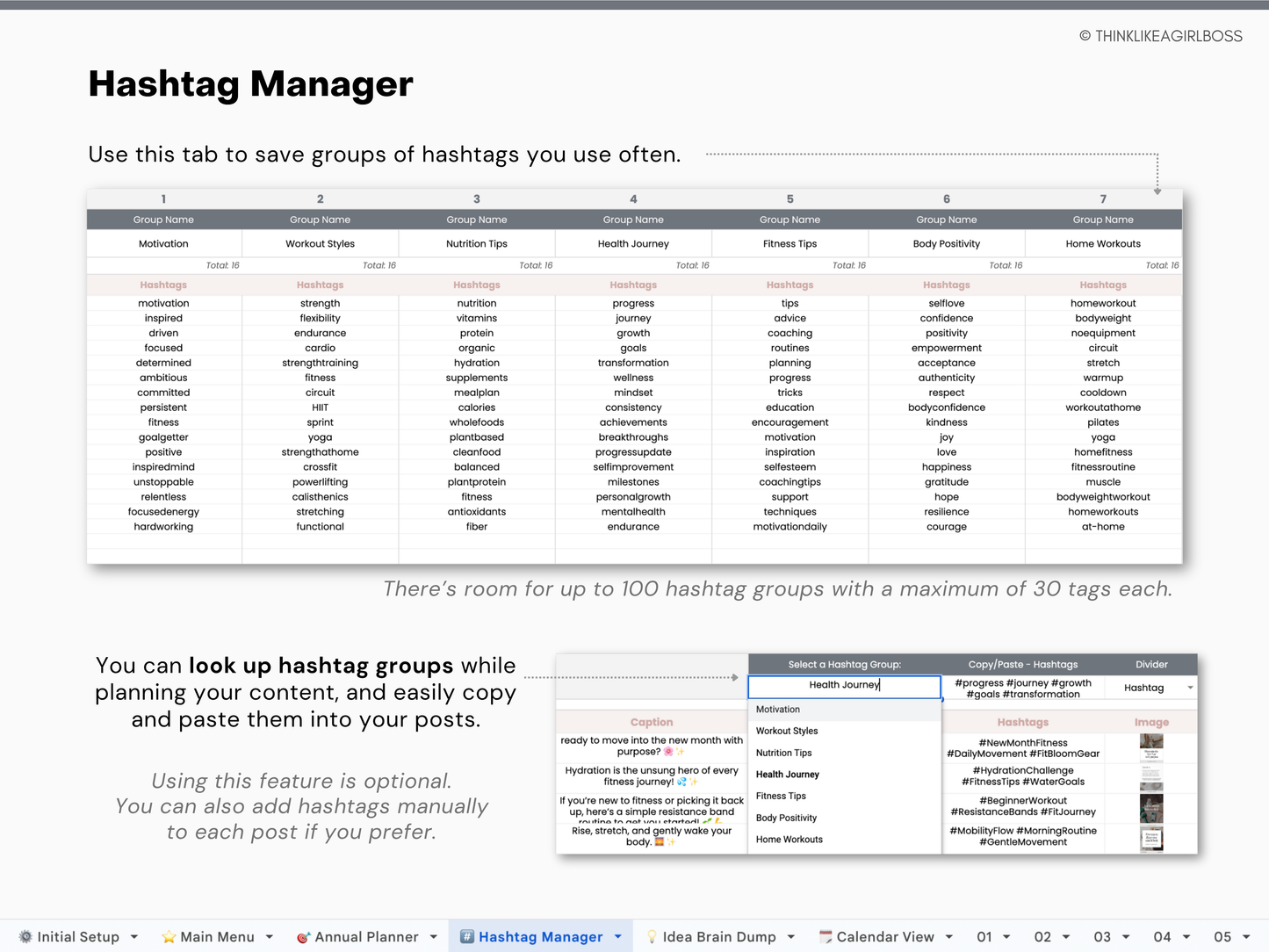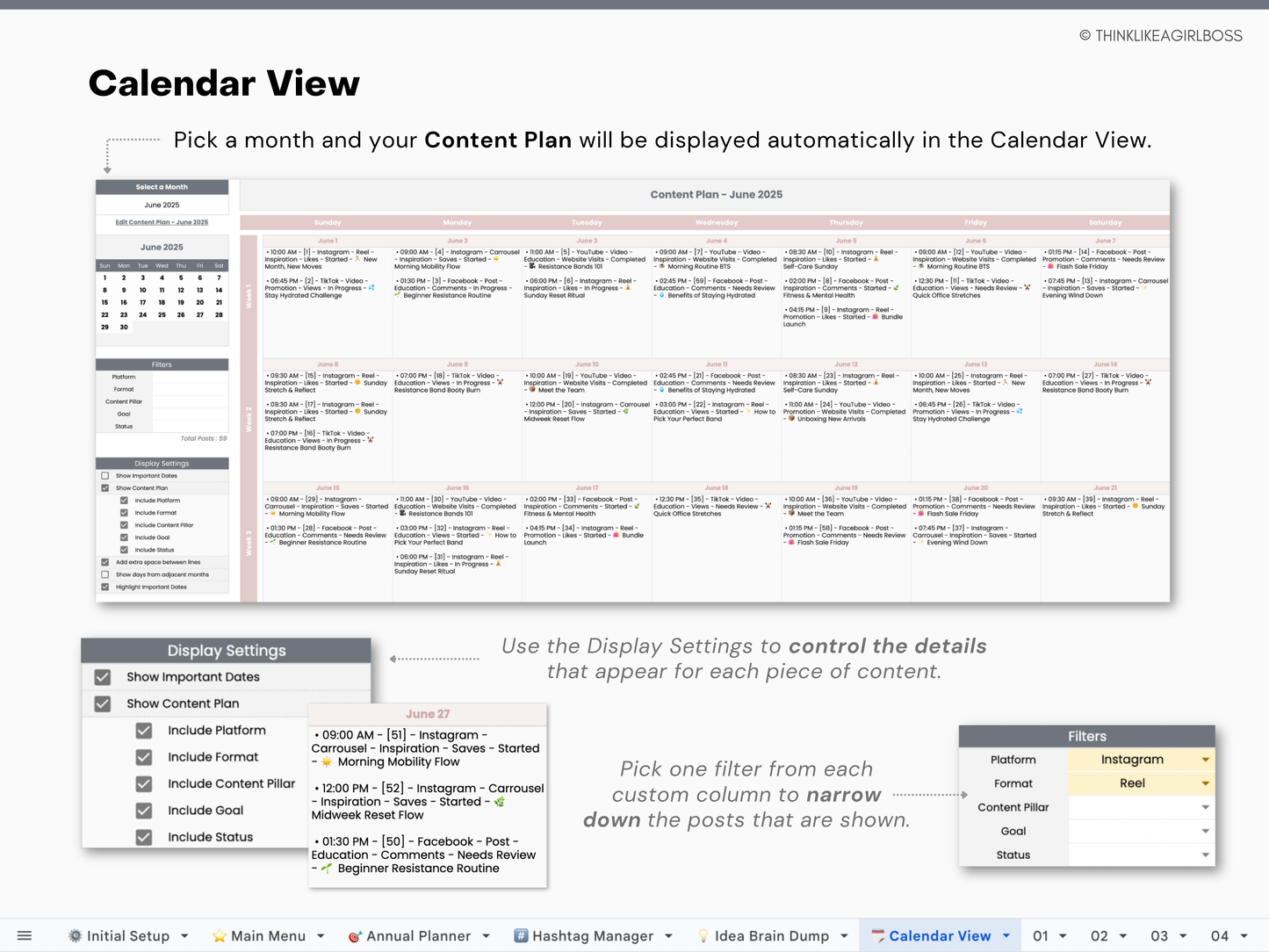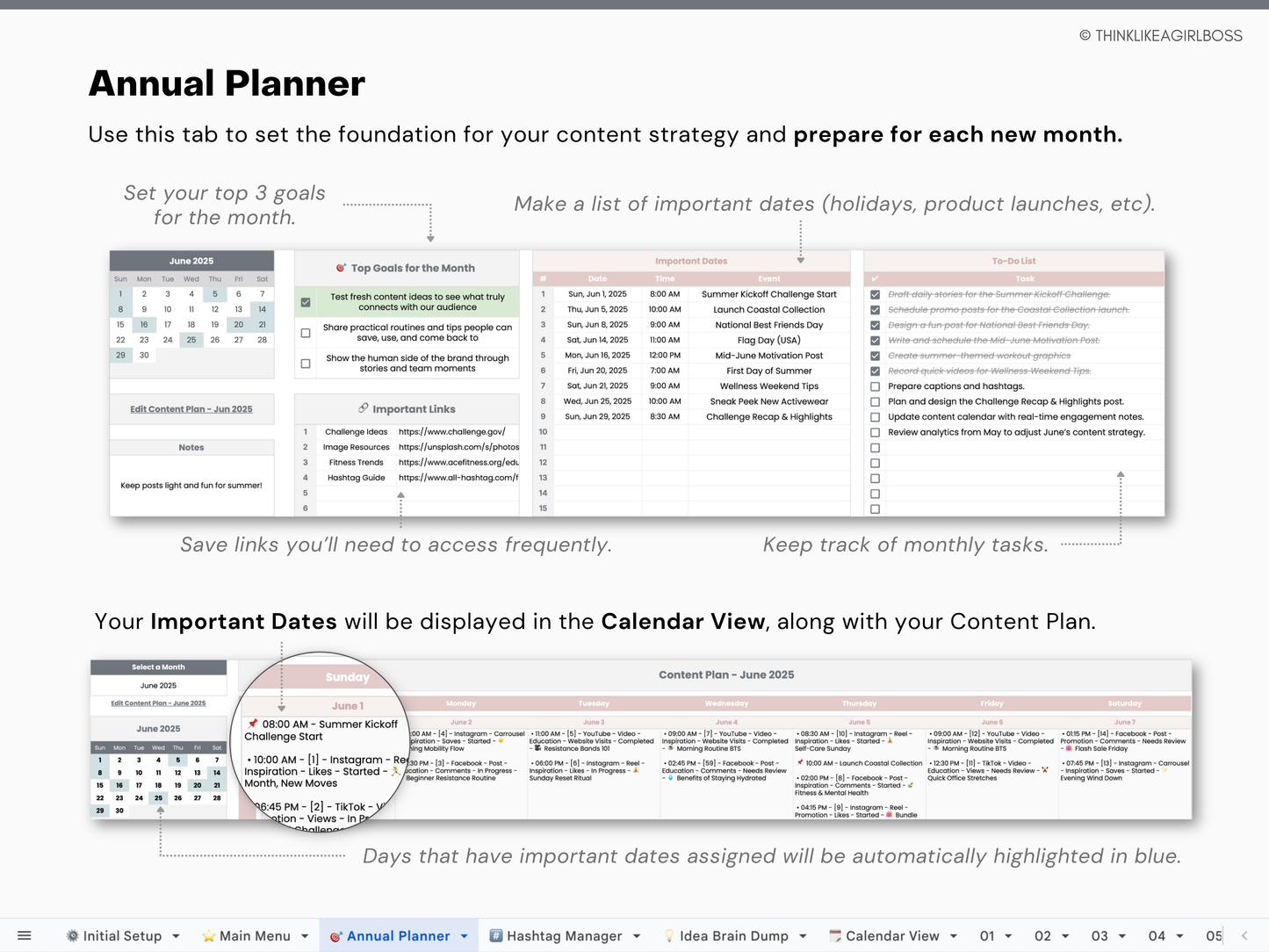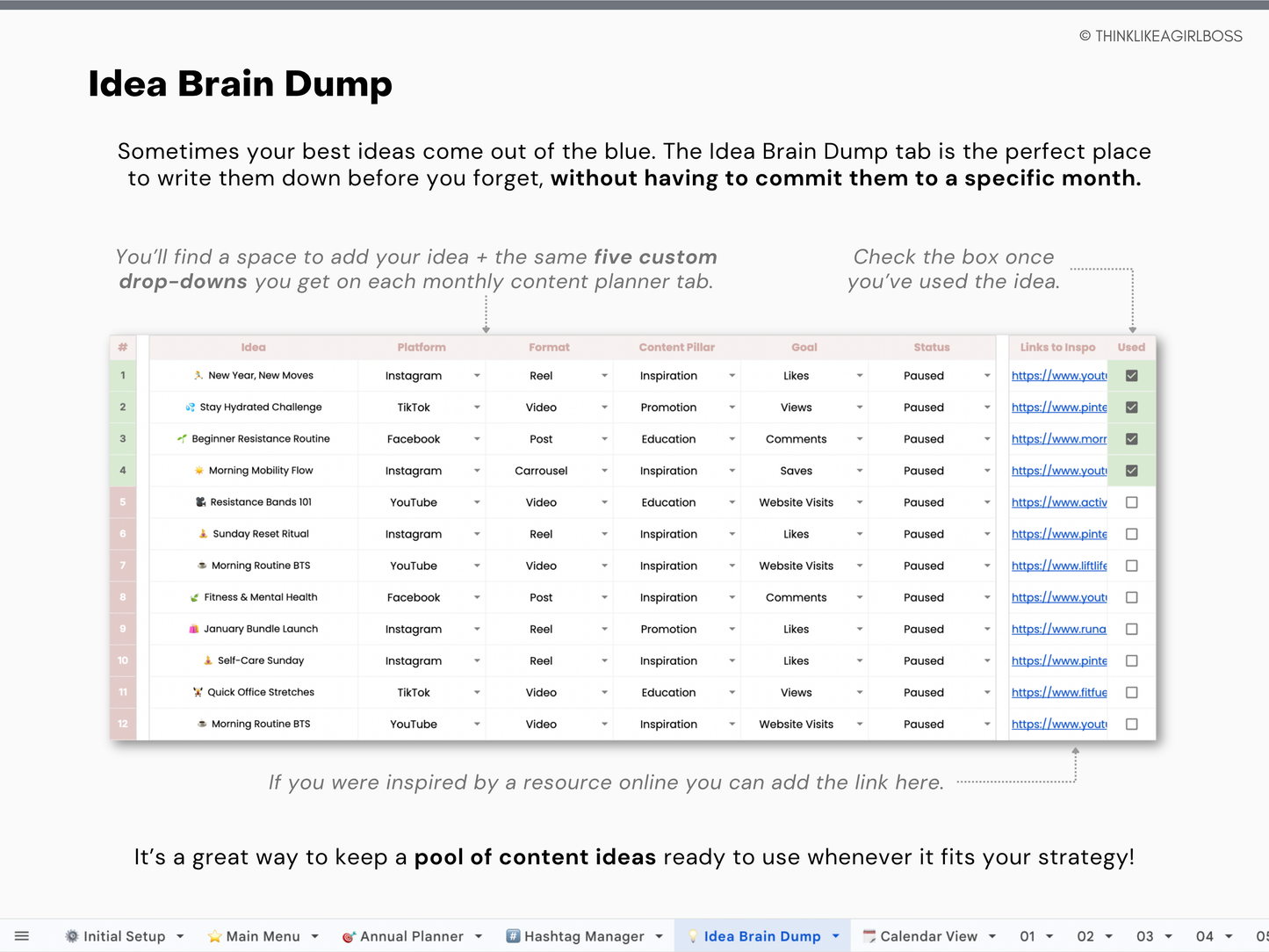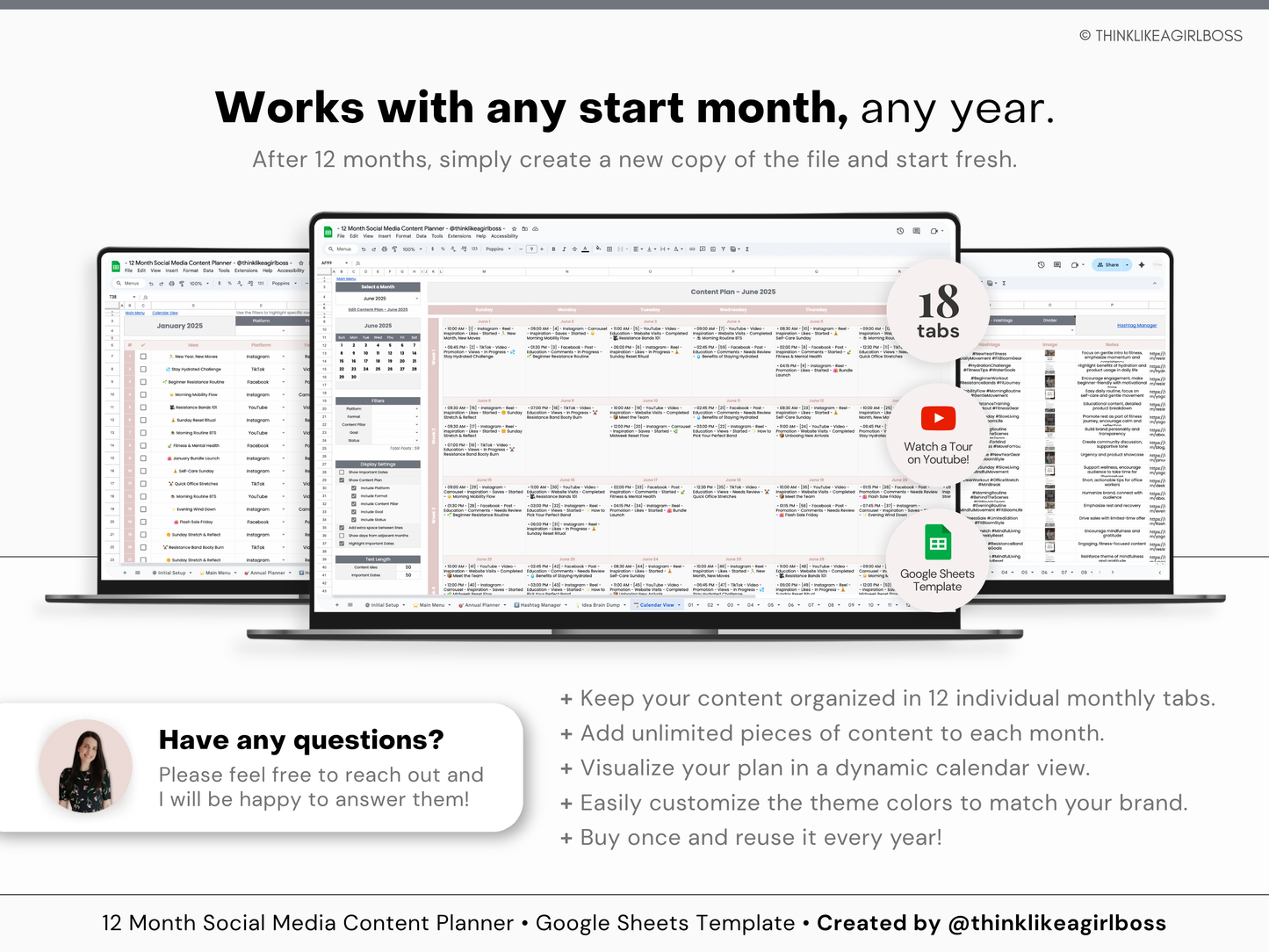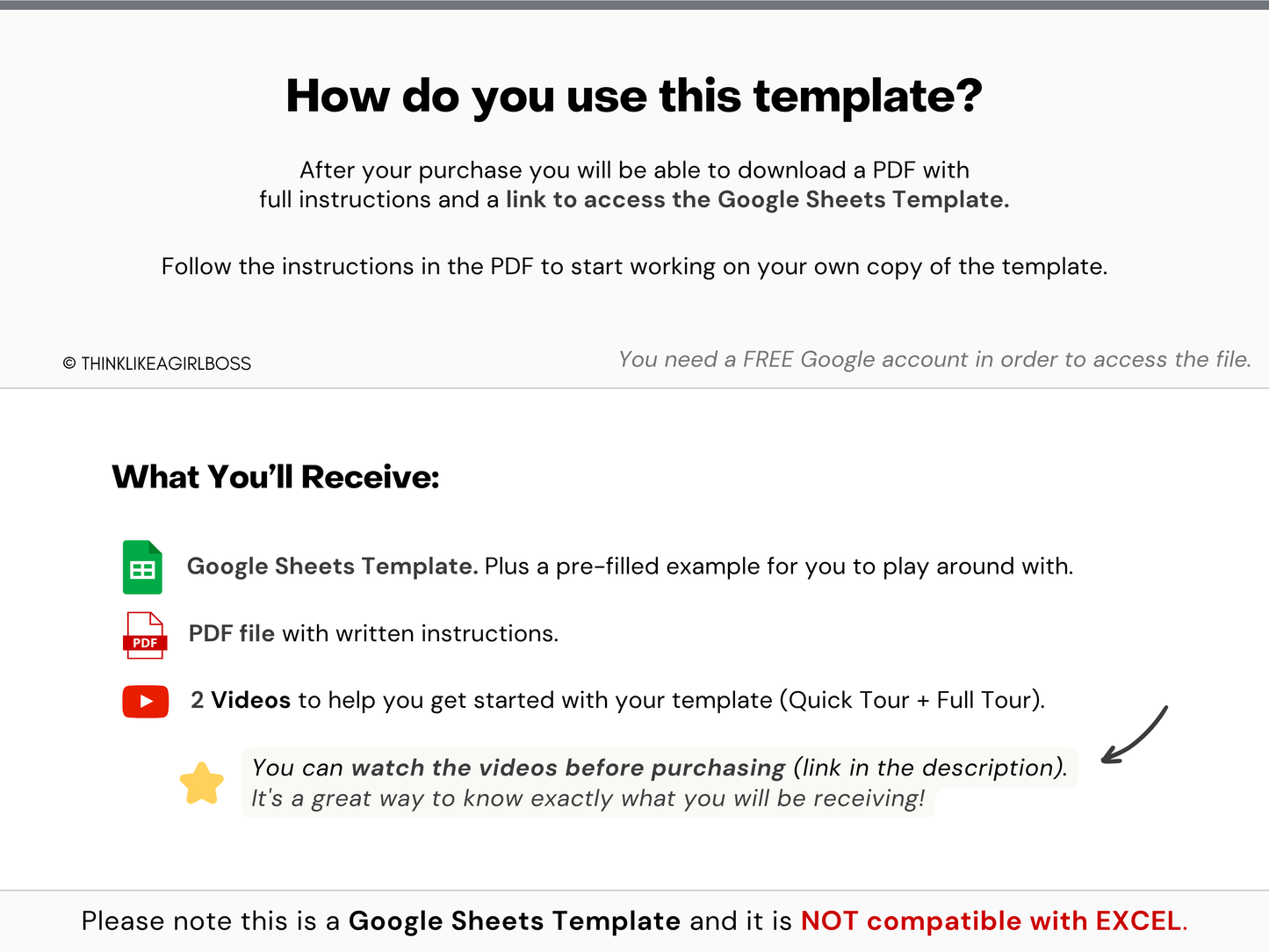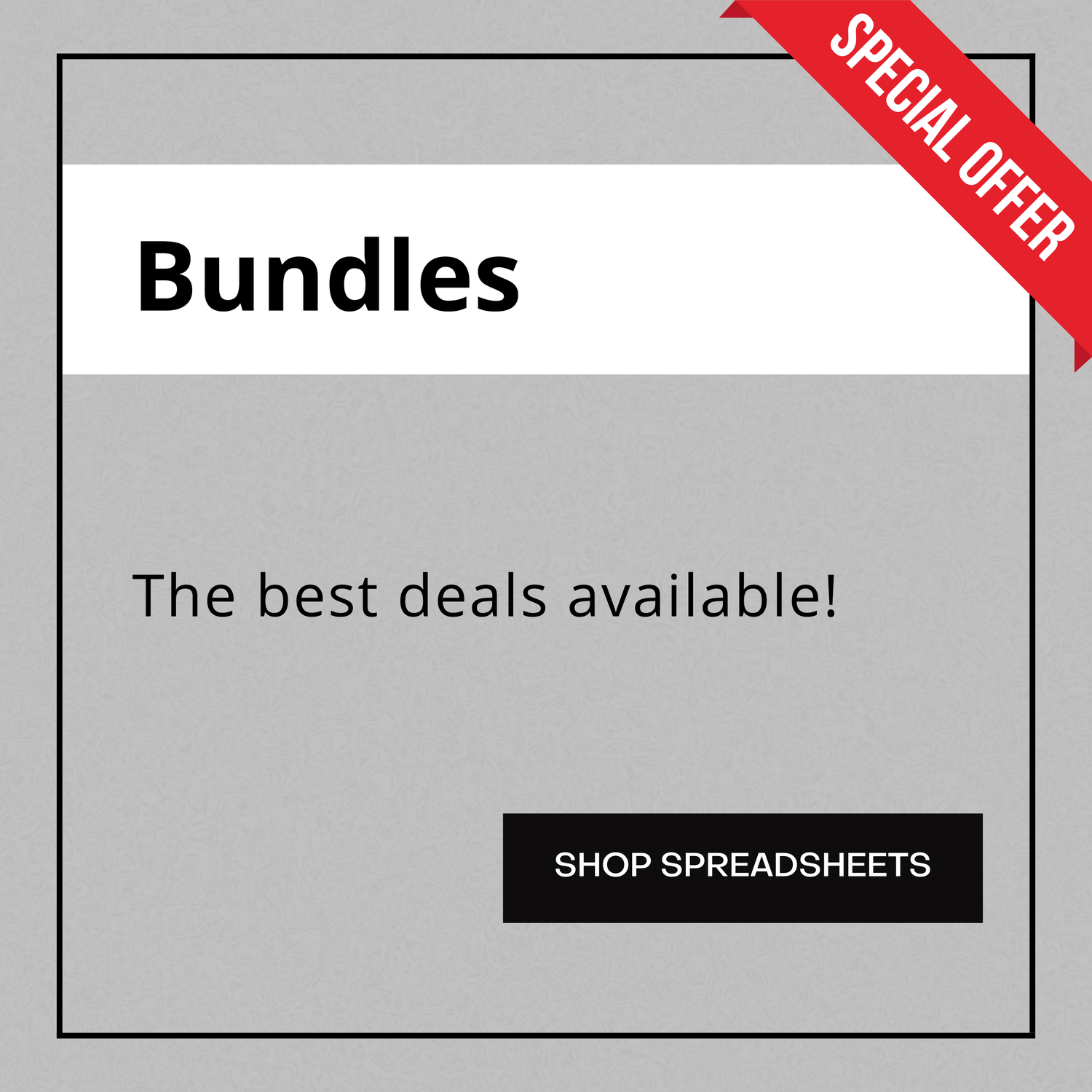Due to the nature of the digital products, all sales are final. NO refunds, returns, exchanges or cancellations are accepted.
You can make sure the product will fit your needs (before purchasing), by watching the demo video linked in the description or by contacting me directly if you have any other questions.
- Please note: These templates are designed for Google Sheets and will not work in Excel.
- Custom modifications are not included. If you’re unsure whether the template fits your needs as is, feel free to contact me before purchasing and I’ll be happy to answer your questions.