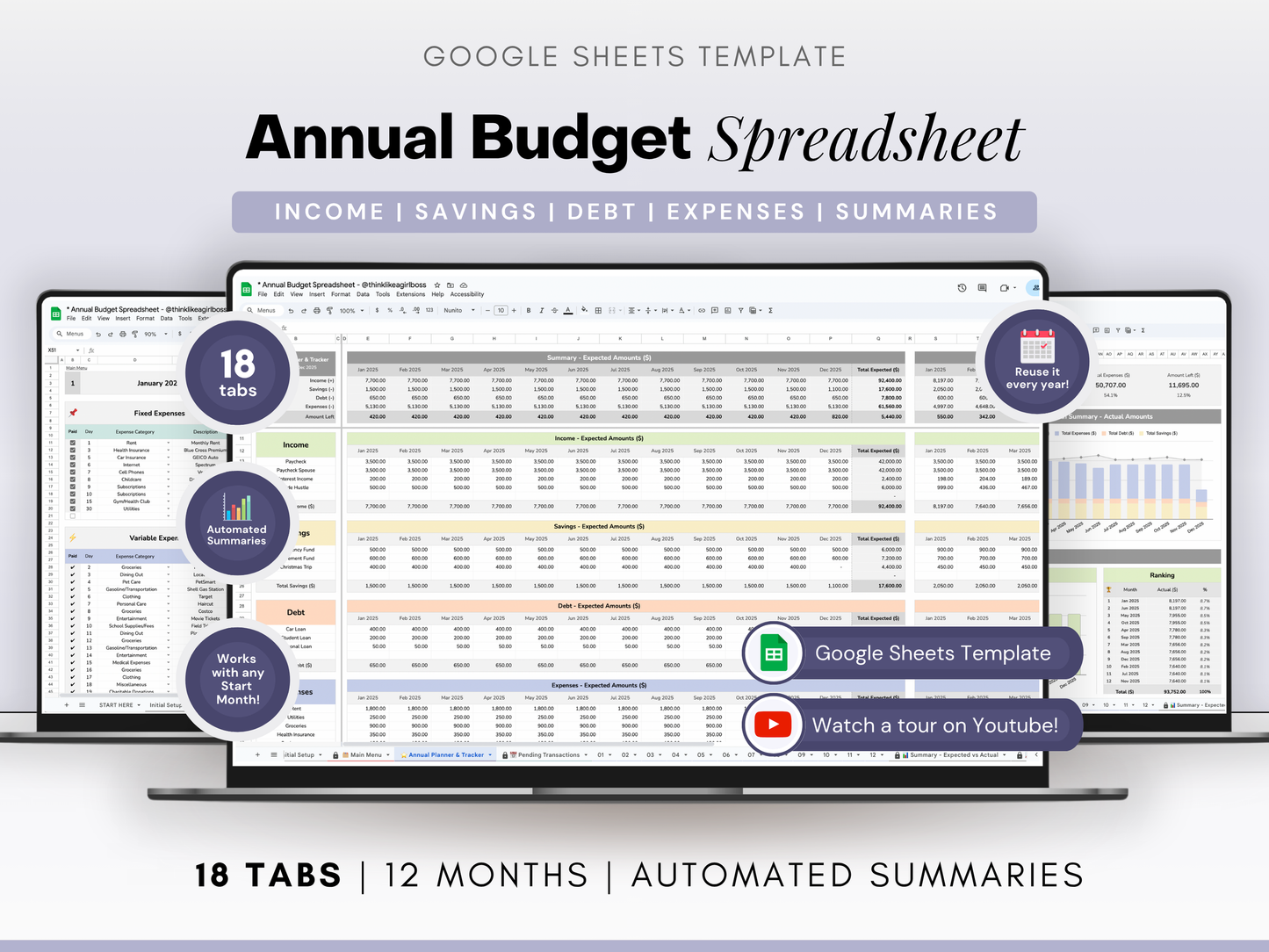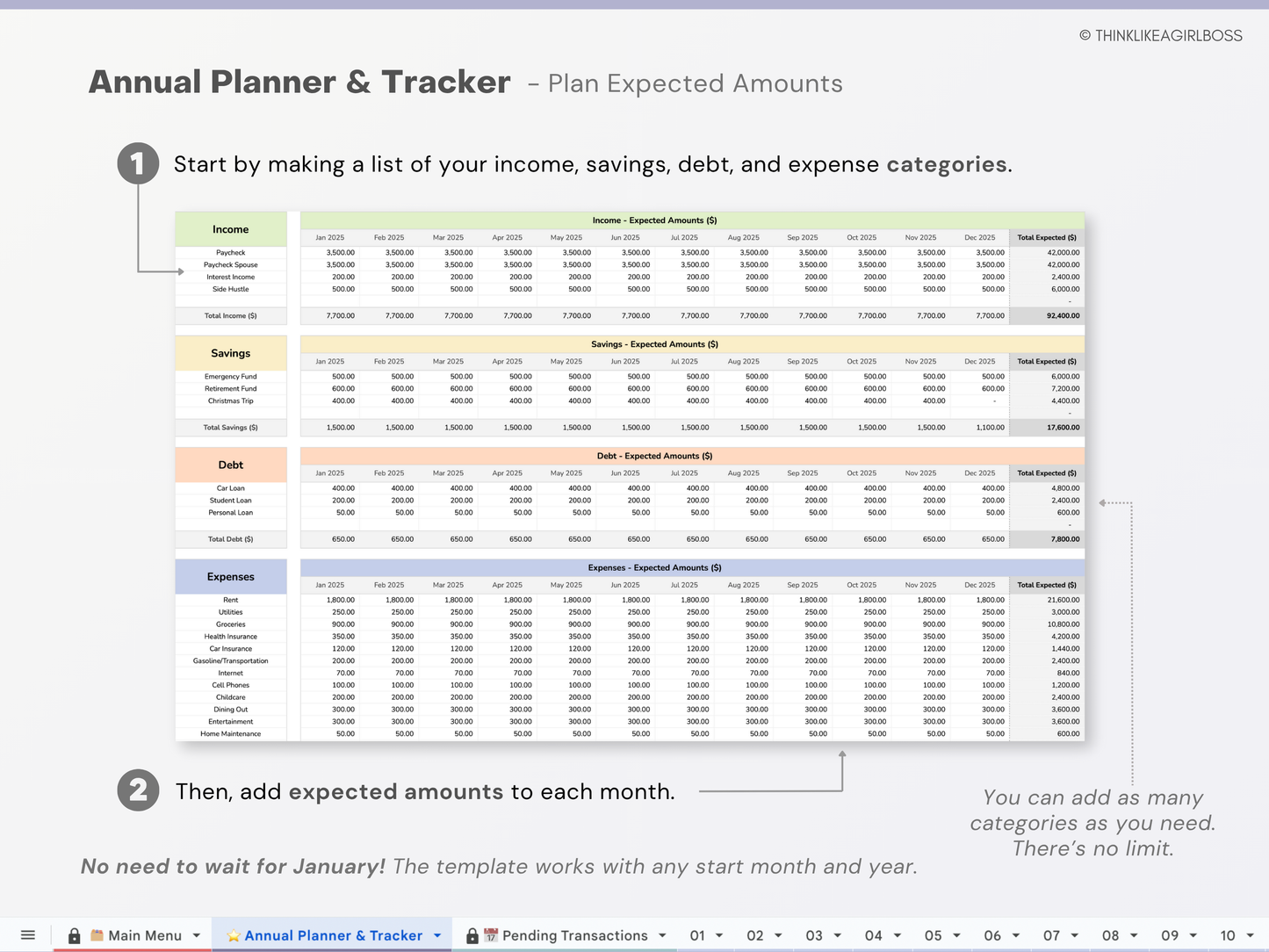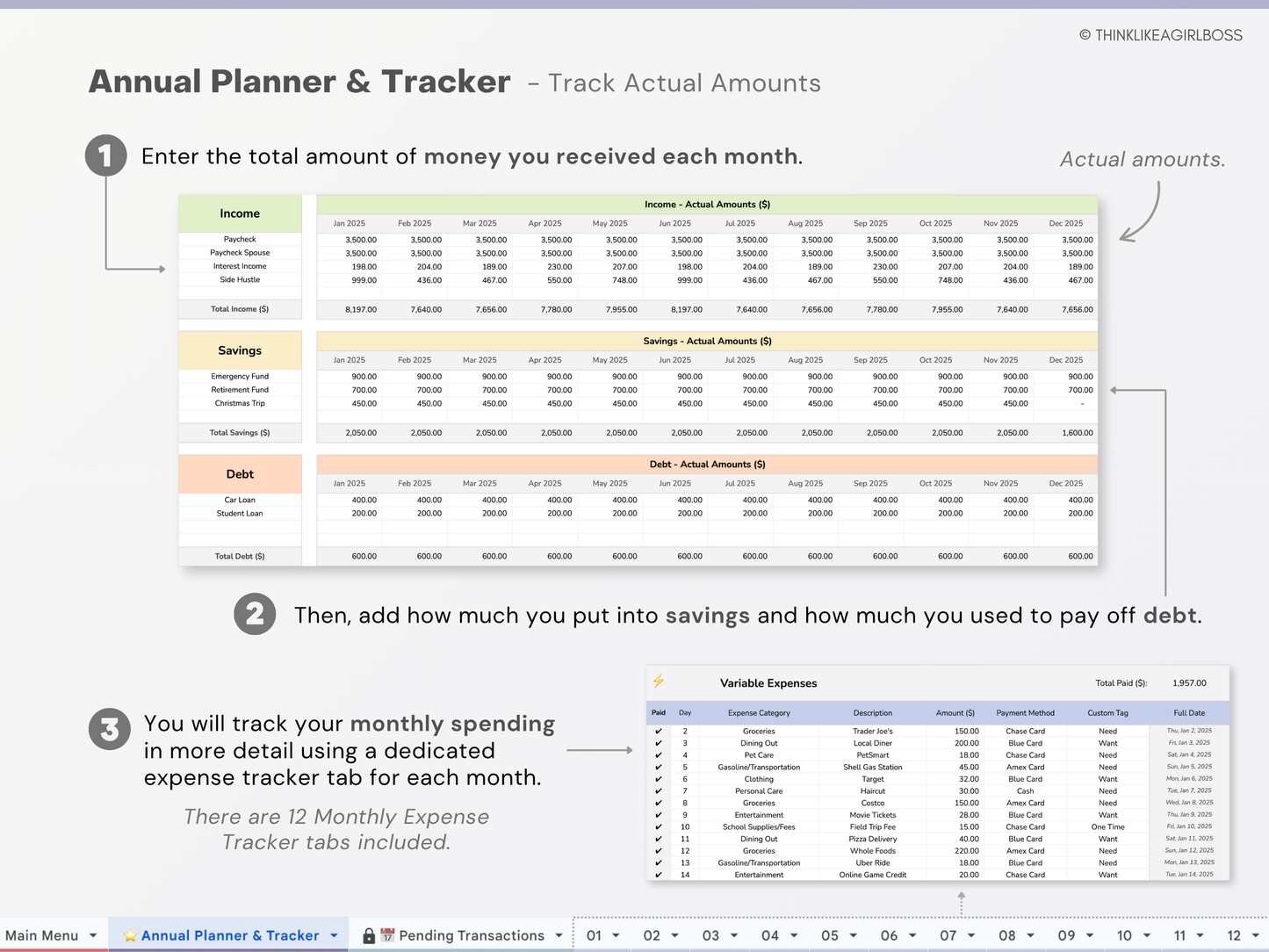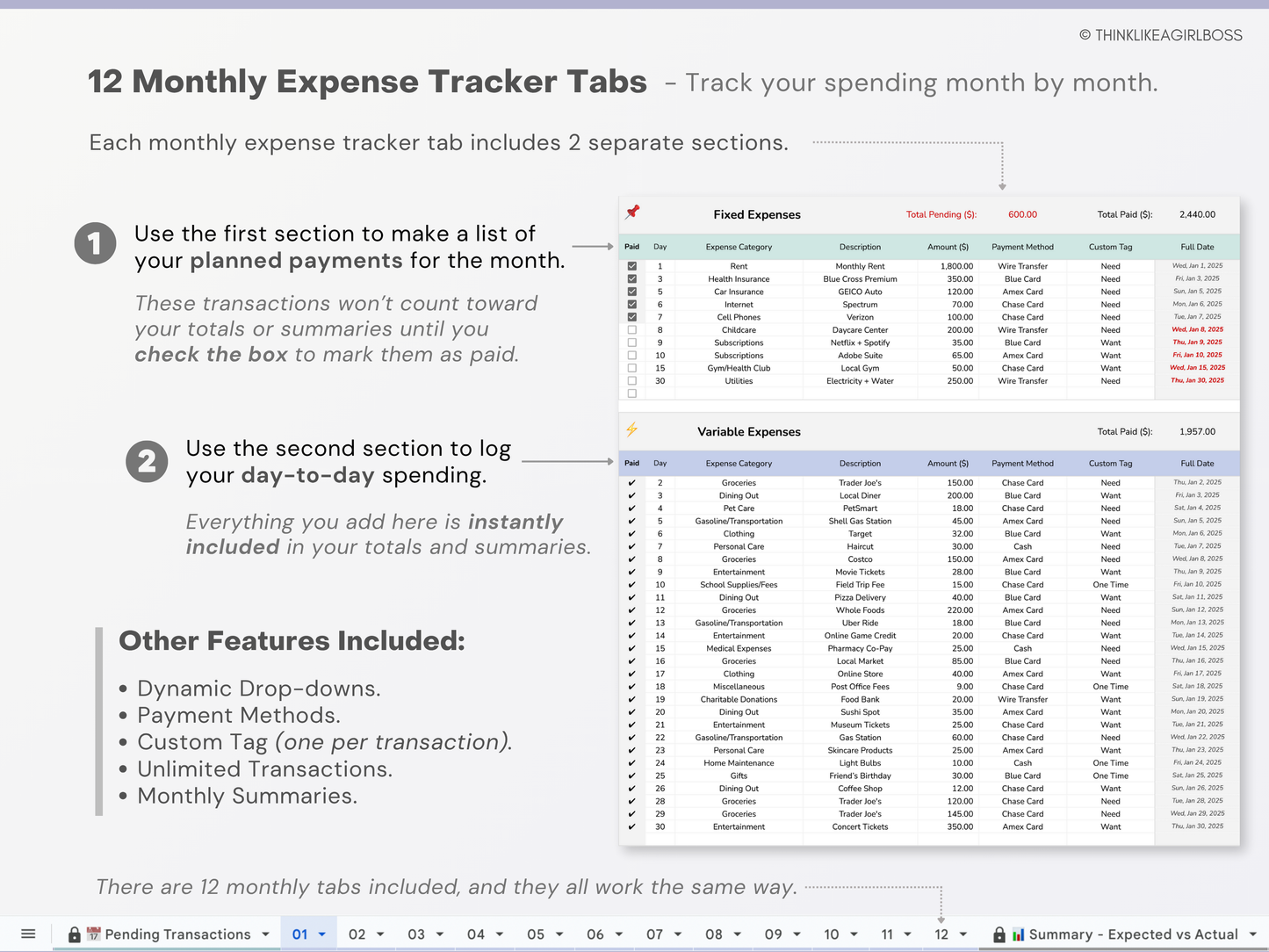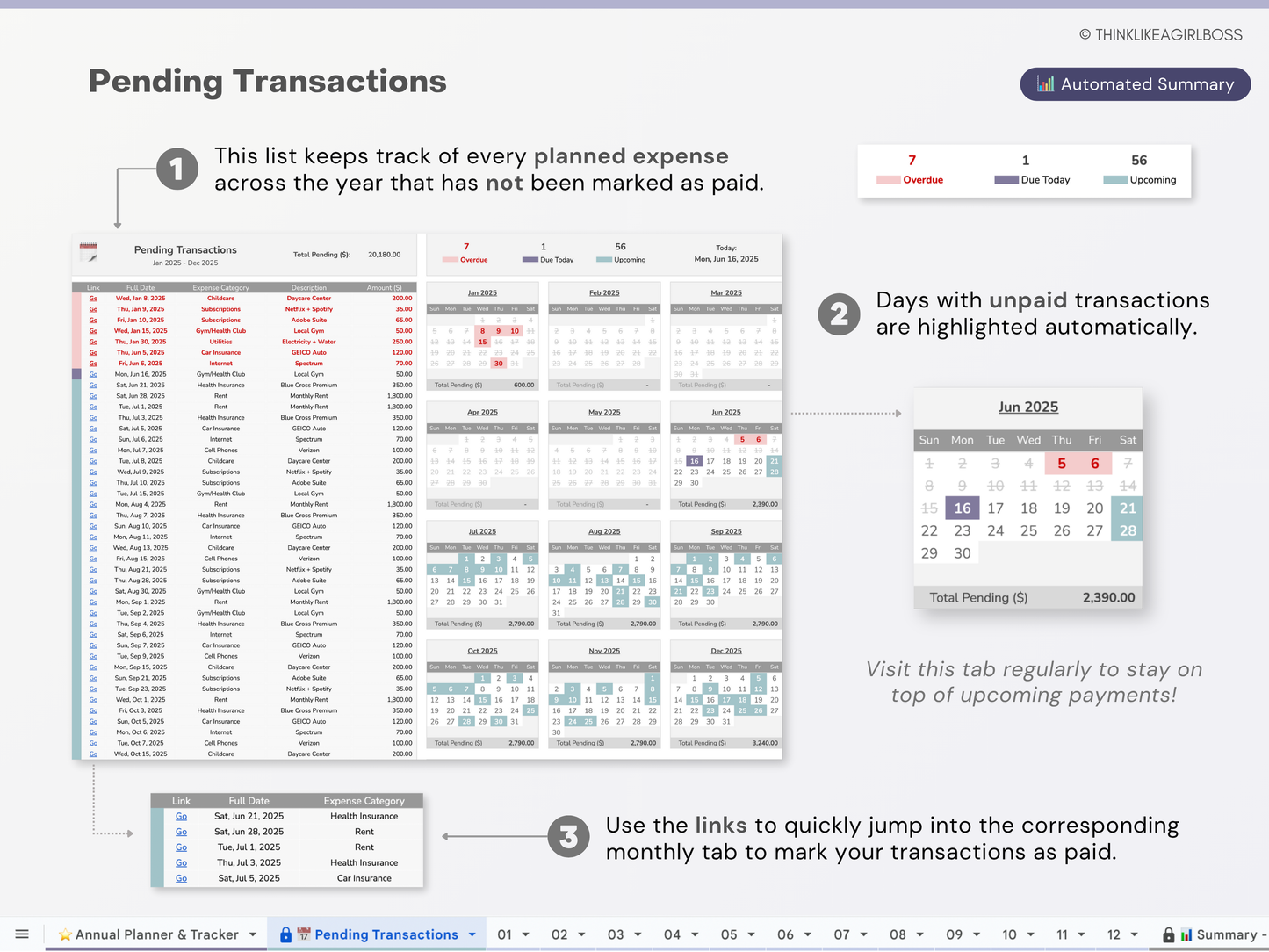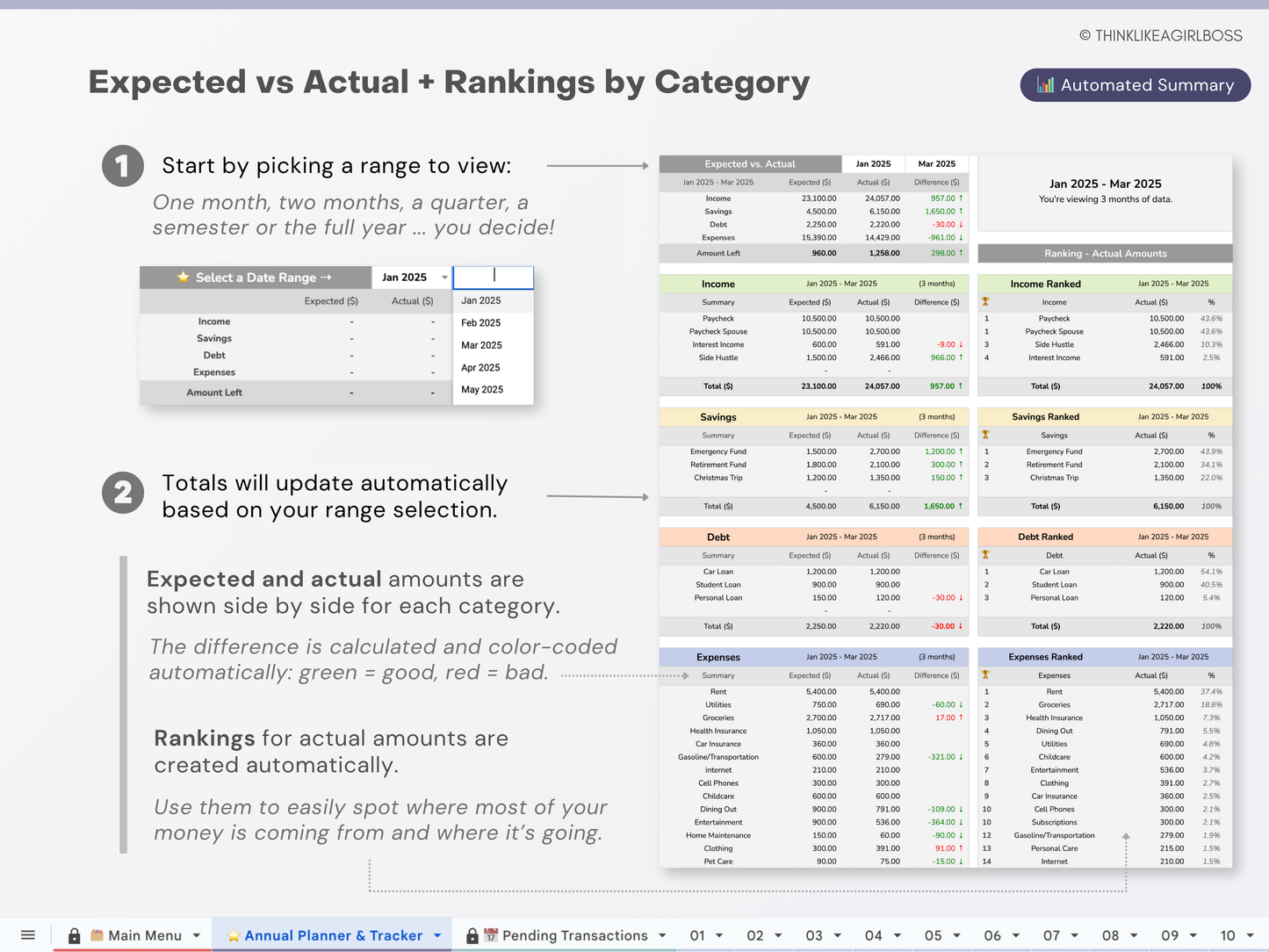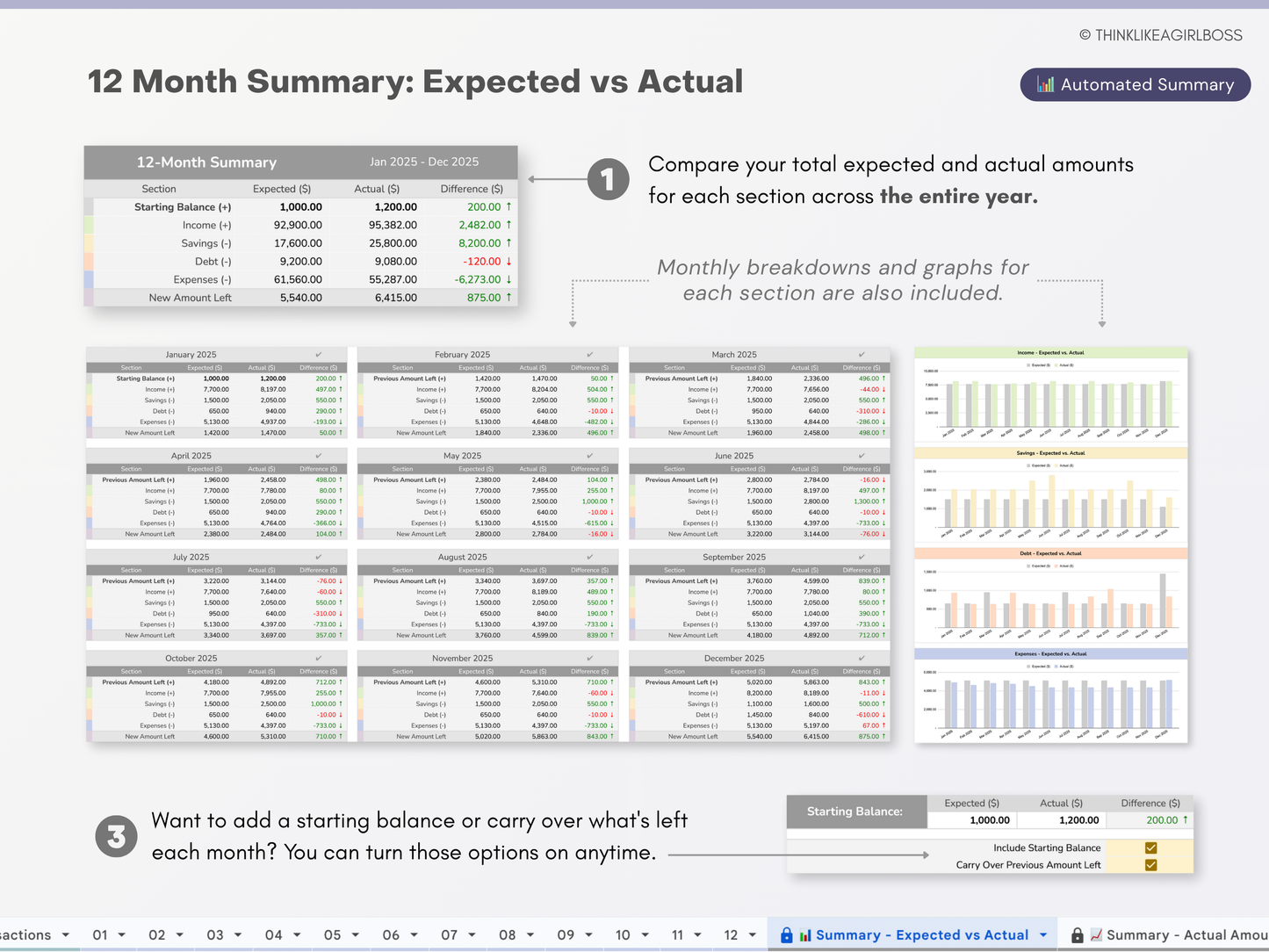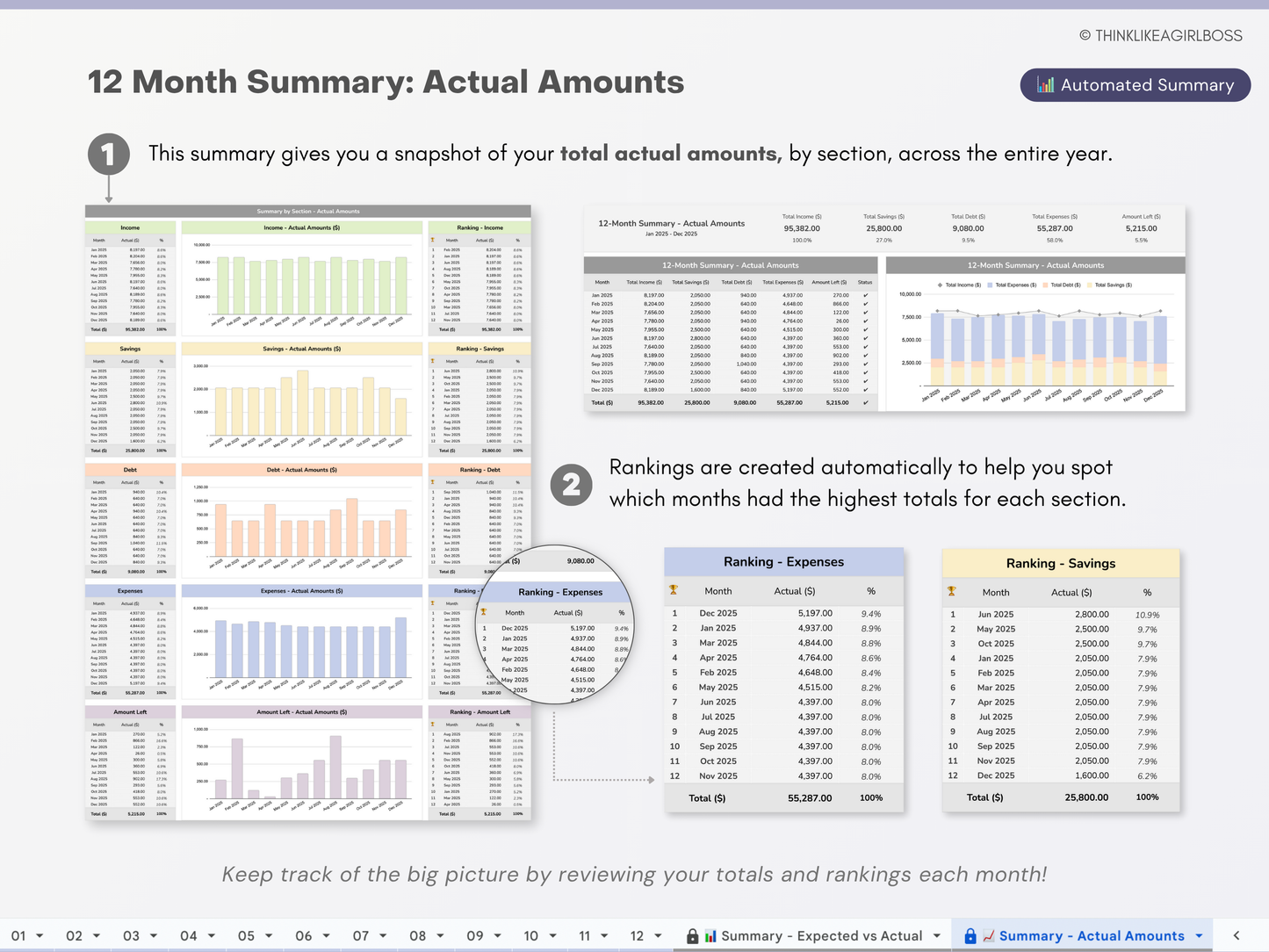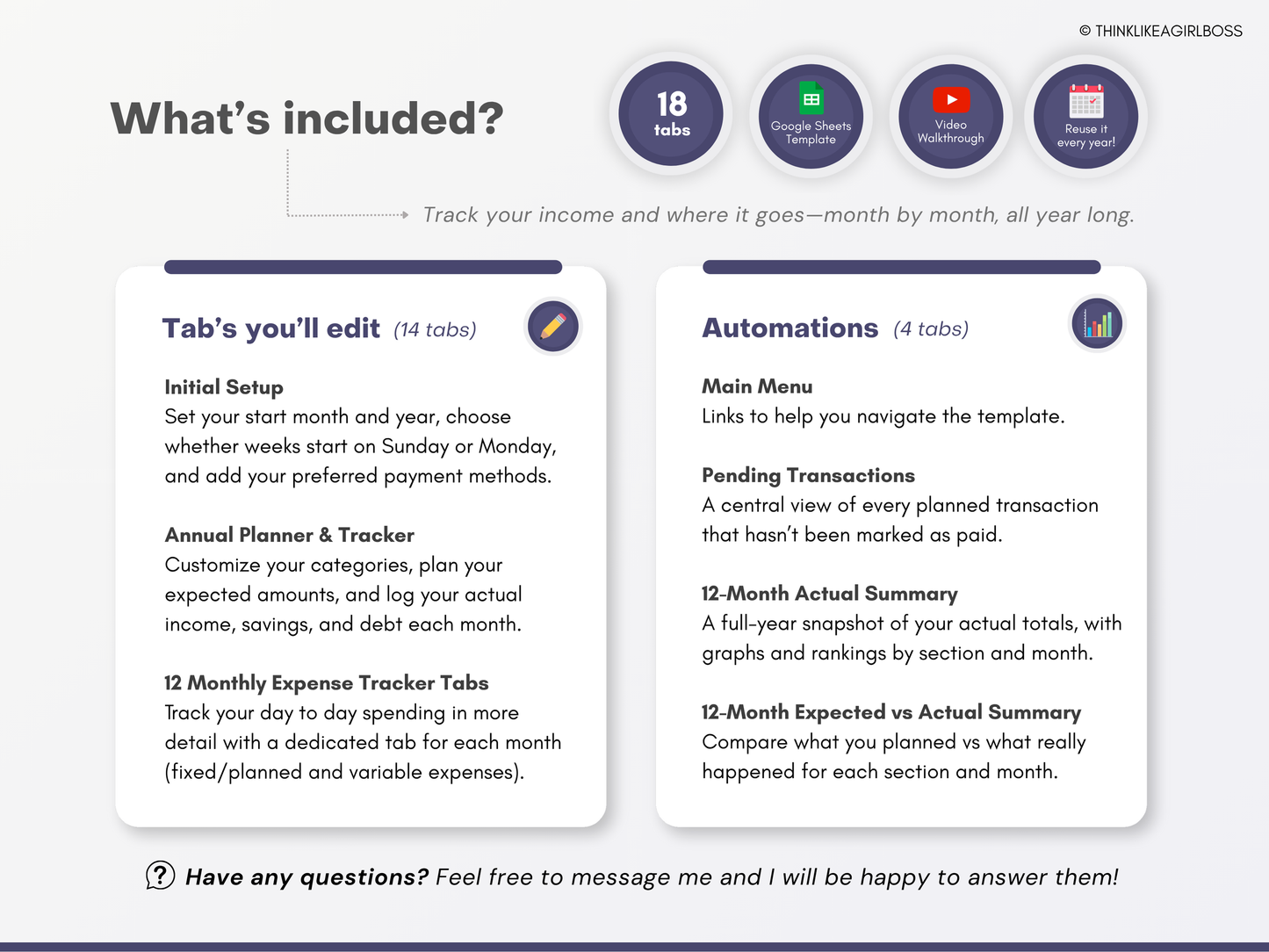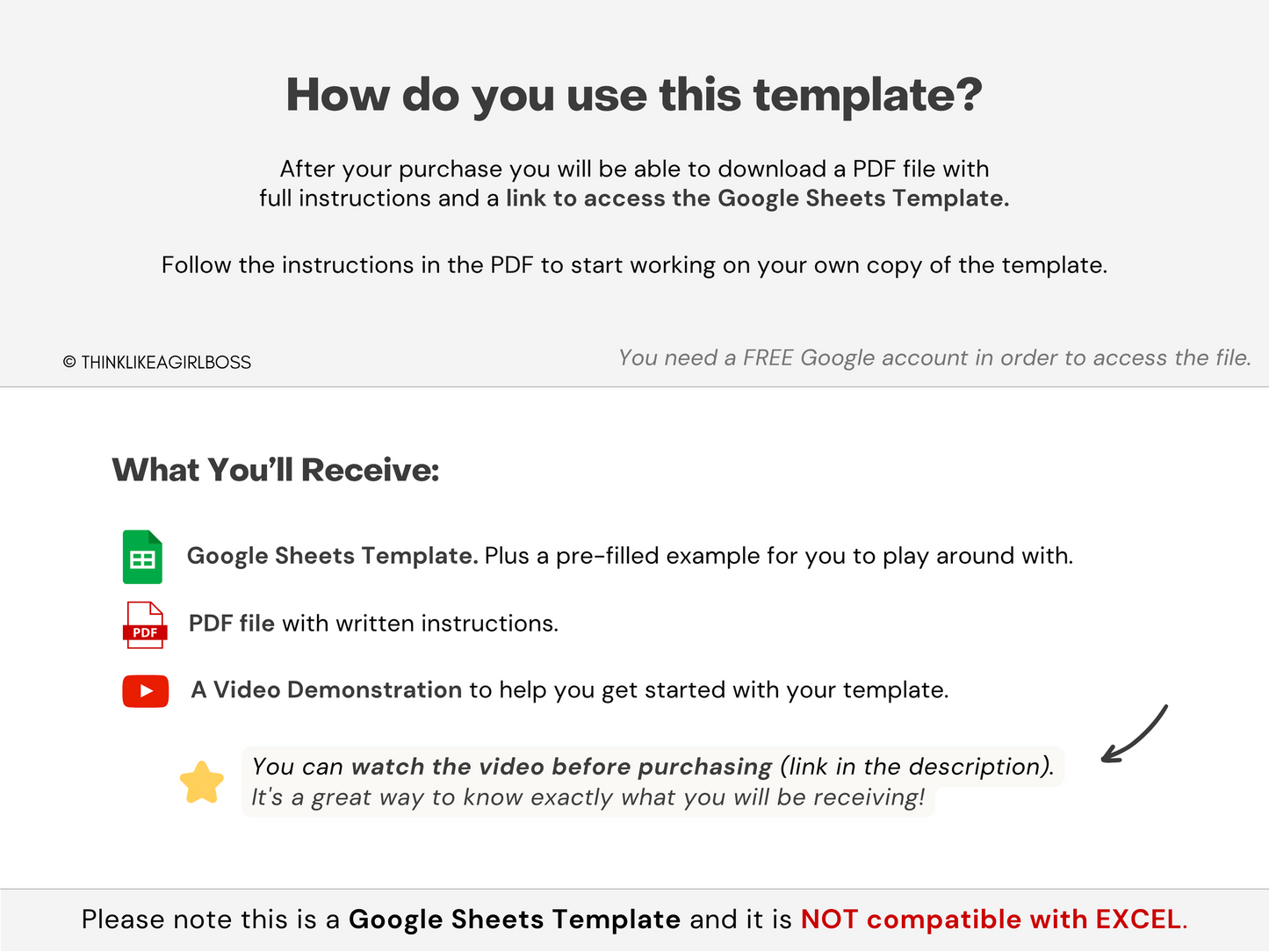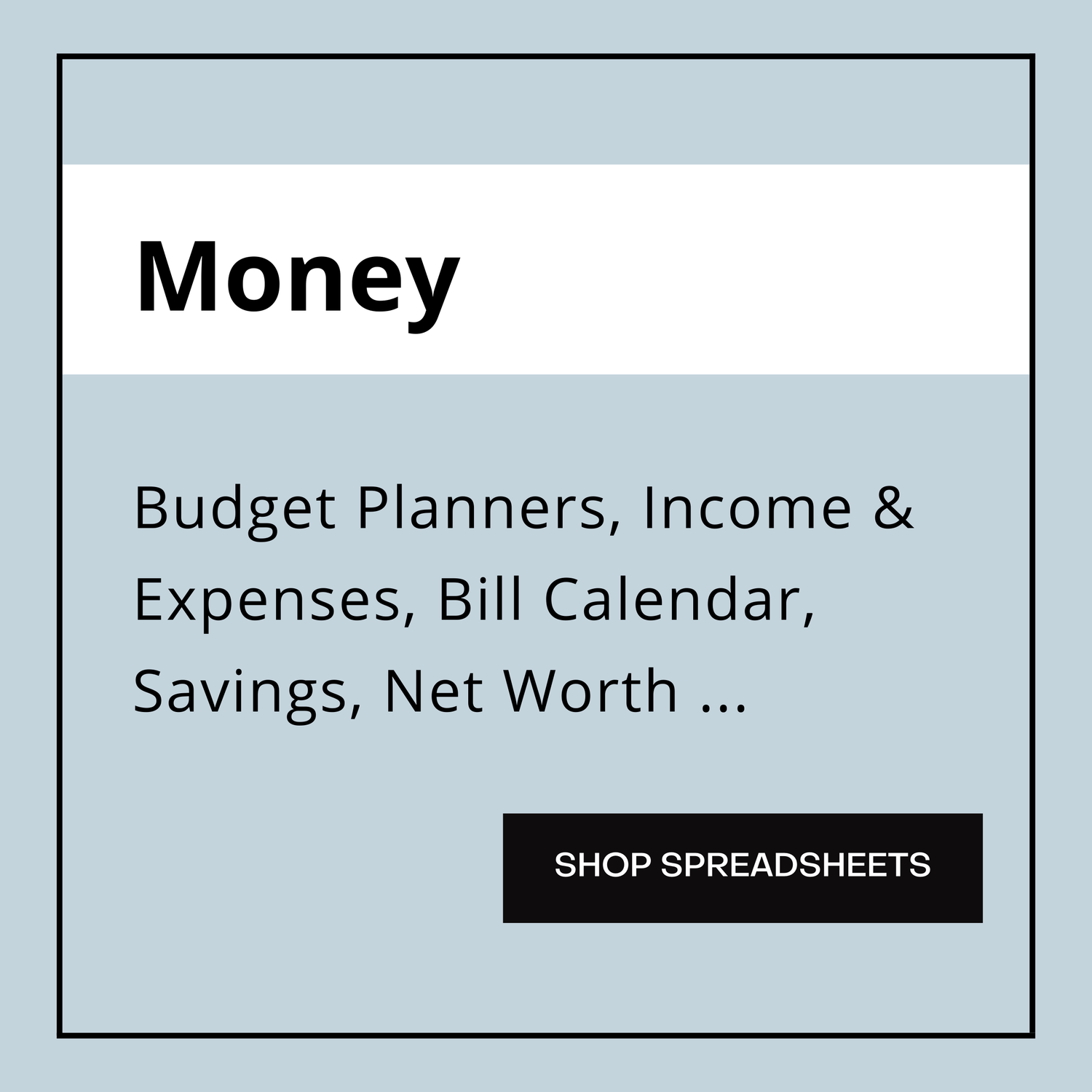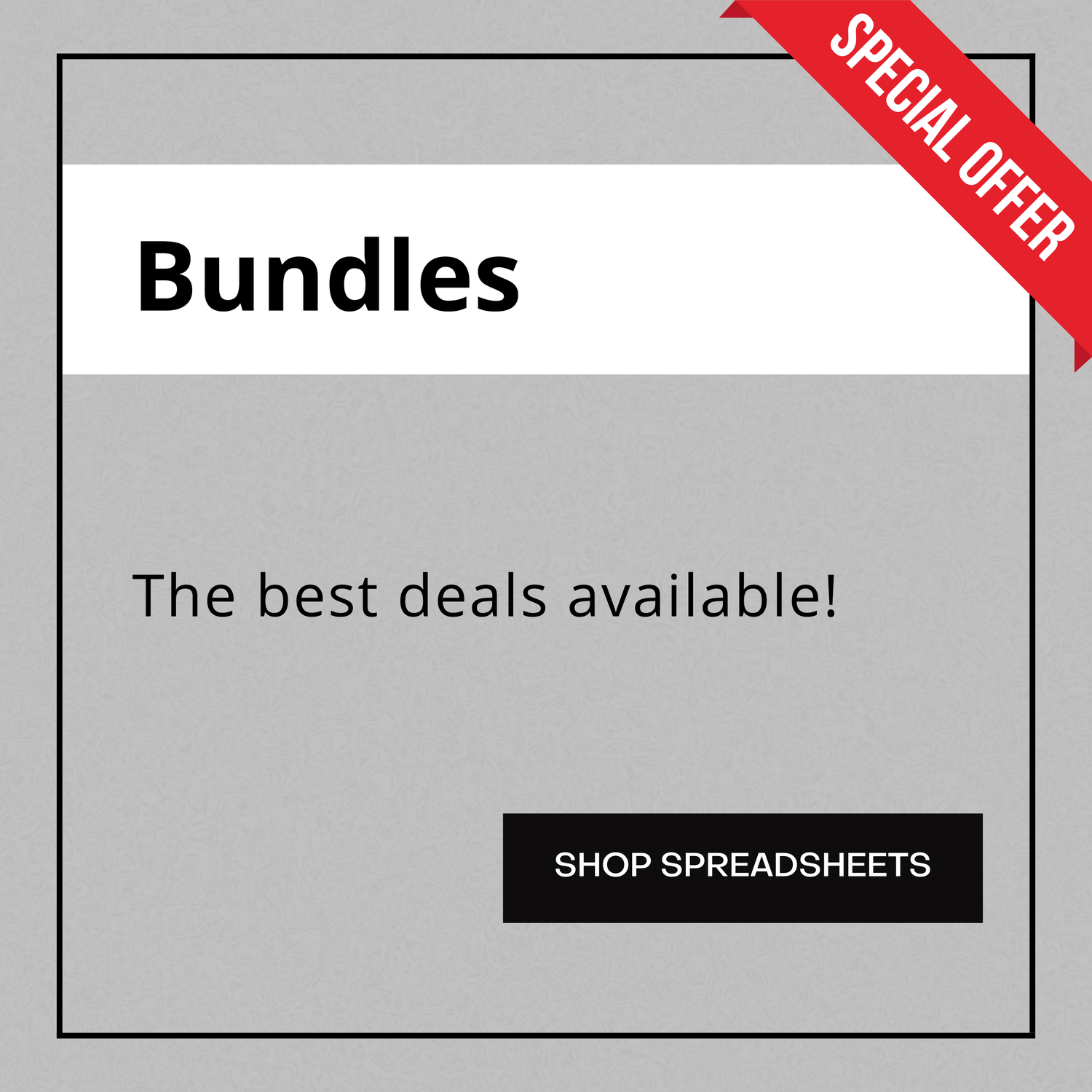I really like this meal planner, it has a nice design and you can easily plan your meals and shopping list. I really appreciated the pdf file I received with the purchase of this meal planner, it has clear and detailed instructions on how to complete the meal planner.
Wow! This was a life changer. I cook three meals a day, 5 days a week. So I really needed a system like this to help me get organized. I didn’t realise just how helpful it would be until I generated my first shopping list. What used to take me a whole morning now takes a few minutes. It’s magic ✨
Also, I appreciate that the layout is quite intuitive and visually appealing. even if you didn’t watch the video it’s still quite easy to grasp. Fantastic!!!!
Thanks it is an awesome peice of work, If I can change anything I would put a section in the worksheet that changes the Currency from $ to any other option with a click of a button.
I thought that I might make up a spreadsheet for myself, or maybe buy an app from the App Store. In the past, apps have lost support and not worked when a new phone came out. Creating a spreadsheet with great functionality was more difficult than I thought. That is why I looked into getting this spreadsheet that had all of the work done for me, and is perpetual. I found what I needed in this spreadsheet. It does everything I need it to do and more! I could not be more pleased! I highly recommend this to anyone who wants to organize their meal planning.
For the first time I decided to purchase a spreadsheet rather than trying to follow a YouTube tutorial and create one. I found it was a simple process and the seller was really supportive. The spreadsheet works great and I am loving having more information to hand than ever before.